Updates at Seam
Now Live: Language Support for the Seam Customer Portal

Now Live: Language Support for the Seam Customer Portal
Today, Seam is excited to announce internationalization for the Customer Portal — now supporting five languages. This update allows you to generate localized admin interfaces for property managers or operators, directly from your platform.
When generating a Customer Portal link, you can now pass a locale parameter to define the language of the interface. Supported values include:
en-US(English)fr-FR(French)it-IT(Italian)pt-PT(Portuguese)es-ES(Spanish)
You can set the locale when creating the Customer Portal via the /customers/create_portal endpoint:
1curl -X POST \ 2 https://connect.getseam.com/customers/create_portal \ 3 -H "Authorization: Bearer YOUR_SEAM_API_KEY" \ 4 -H "Content-Type: application/json" \ 5 -d '{ 6 "customer_data": { "customer_key": "your_customer_key" }, 7 "locale": "fr-FR" 8 }'
We’d love to get your feedback: Please contact us at support@seam.co if you have any requests for new languages, or for feedback on our new translations.
A prebuilt UI for your customers’ setup process
The Seam Customer Portal is a hosted, no-code interface you can generate on demand — giving your customers a ready-made flow to configure devices and automation preferences without requiring your team to build and maintain that UI.
Through the Portal, property managers can:
- Connect third-party brand accounts (e.g. Salto, Ecobee)
- Select and map devices to listings or spaces
- Set up preferences for access, climate, and more
This setup is a prerequisite for running automations. The Portal ensures that step is handled smoothly — reducing support load and integration effort.
Flexible delivery — via the Seam API or directly in the Seam Console
For platforms integrating at scale, the Portal can be generated programmatically using Seam’s API. For customers onboarding individual customers, Seam Console provides a no-code alternative: simply fill out a short form to generate a unique Customer Portal link for each end user — no engineering required.
Customizable by vertical and ready for global deployment
Each Portal instance can be customized with your branding, default behaviors, and vertical-specific templates (e.g. hotel, short-term rental, multifamily). You can also enable or exclude specific features within the Connect, Manage, or Configure tabs.
With internationalization now available via locale, the Customer Portal is ready to support global onboarding with localized, production-ready setup flows.
To get started, visit our Customer Portal Integration Guide or contact support@seam.co.
2025.11.01 Changelog
New
- Daily programs for Sensi: The capability flags for Sensi thermostats now reflect the ability to create up to 48 daily programmable time periods.
Changed
- Confidence window added for Schlage access codes: Sometime we have seen an access code created successfully on a Schlage lock, show up in the device’s access code list, and then disappear within the first hour. Instead of treating this as an external deletion signal, we now handle it as a case where the code needs to be reapplied instead.
Fixed
- Device Details for KeyNest:
DeviceDetailswas not working for KeyNest devices and has been fixed. - August locks in sandbox accounts: We fixed an error that caused lock and unlock events to not come through for August sandbox accounts.
- Thermostat integrations through SmartThings hub: We fixed an error that was causing stability issues for some thermostat integrations through the SmartThings hub.
Now Live: Climate Automations for Thermostats

Now Live: Climate Automations for Thermostats
Today, Seam is excited to announce Climate Automations — extending to smart thermostat control the low-code approach introduced with Reservation Automations. This feature is especially valuable for users of short-term rental software, often delivering energy savings substantial enough to cover the cost of the tool itself.
Climate Automations are defined as a simple toggle setting in our Reservation Automations feature that activates when reservation events are pushed and will:
- Pre-condition the space before check-in for guest comfort
- Optimize thermostat settings during the stay based on reservation details
- Revert to energy-saving mode automatically at checkout
It works out of the box with supported thermostats like Ecobee, Sensi, Honeywell, and more — all while preserving your existing workflows.
Automations built around the guest journey
Climate Automations sync with the same reservation timeline your guests follow:
- At check-in: Thermostats adjust to your preferred occupied preset
- During the stay: If times or guests change, thermostat schedules update automatically
- At checkout: Climate settings revert to your energy-saving mode
Each property’s automation can be customized individually, so you can fine-tune temperature ranges, start/stop timing, and behavior by device or location.
Operators using Climate Automations have seen 10–30% energy savings — with no extra dev work and no change to guest experience.
How it works
Climate Automations run on Seam’s existing push_data API — just like Access Automations.
1await seam.customers.pushData({ 2 customer_key: "sample_customer_key", 3 reservations: [ 4 { 5 reservation_key: "res_456", 6 starts_at: "2025-08-12T19:47:27.490Z", 7 ends_at: "2025-08-14T19:47:27.490Z", 8 space_keys: ["unit-101-key"], 9 }, 10 ], 11})
Once data is pushed, Seam handles the thermostat logic behind the scenes. Webhooks notify you when settings are applied, updated, or reverted.
Get Early Access to Climate Automations
Climate Automations are currently in Alpha and we're seeking early feedback to refine the design and expand capabilities. If you're interested in participating, reach out to support@seam.co.
2025.11.10 Changelog
New
- Sending access control space.device_membership_changed events: We now send out an event when devices are added or removed from spaces.
- Showing thermostat schedule UUIDs: We now show each thermostat schedule’s UUID directly below its name in the Schedules tab of the Seam Console (just like with access codes).
- Enabling sandbox disconnected account simulation: For easier testing, we added a new endpoint
POST /connected_accounts/simulate/disconnectthat can be used to simulate a disconnected account in sandbox environments.
Changed
- Rejecting custom PINs for Keynest devices: We now correctly reject requests that try to set custom PINs for KeyNest devices, which don’t support user-defined PINs.
Fixed
- Fixing Salto Space unlock: In our Android SDK, unlock-operation cancellations weren’t taking effect for the Salto Space ACS, so attempts to unlock after cancellation were returning errors. We fixed this issue.
- Fixing
/user_identities/listsearch param: The/user_identities/listsearch param on the API (and the Seam Console) was not working for email addresses with some special characters. We fixed this issue. - Identifying deprecated endpoint parameters: Deprecated endpoint parameters are now shown clearly in our documentation.
- Latch SDK updated: When a key was added or removed on Latch Mission Control, it wasn't being updated on the mobile SDK. Latch released a fix for that issue, which we included in our mobile SDK as well.
- Fixing
automatically_manage_new_devicessetting: Fixed a bug where certain providers (KeyNest, Akiles, and Tedee) were not respecting theautomatically_manage_new_devicessetting.
Announcing Our Hotek Integration: Expanding the Scope of Automation in Hospitality

Announcing Our Hotek Integration: Expanding the Scope of Automation in Hospitality
In addition to popular hotel access systems like Vingcard, Dormakaba, and Salto, Seam now supports Hotek — a leading provider of keycard and mobile access systems widely used across Northern and Western Europe.
With this integration, PMS platforms using Seam’s Access Grants API can issue and manage guest keycards for Hotek-equipped properties — automating access based on reservation data without the need for manual encoding.
Hotek serves over 10,000 properties in 100+ countries, including hotels, holiday parks, cruise ships, and student housing. Their systems support both plastic card issuance and mobile credentials, making them a flexible choice for hospitality access control.
What you can do with Seam + Hotek
Using Seam’s Access Grants API or Automations, PMS platforms can:
- Encode guest cards automatically at check-in
- Update access credentials dynamically when reservations change
- Remotely unlock entrances from your app or software
Why it matters
Hotels that already use Hotek now gain the ability to issue keycards directly from their PMS or guest software with the Seam integration. This enables:
- Self-check-in kiosks powered by the hotels’ existing systems
- Streamlined front desk operations with seamless card encoding
- A unified access workflow across all properties, without replacing hardware
By expanding to Hotek, Seam further connects modern hospitality software with the legacy systems that hotels rely on — giving PMS platforms more coverage and giving guests a smoother arrival experience.
2025.10.27 Changelog
Changed
- Schlage access codes and DST: We proactively mitigated Schlage access codes being impacted by daylight savings time changes.
- Information for devices that change from an unmanaged to managed state: When devices change from an unmanaged to managed state, we now surface updated information for the newly managed devices more quickly.
- Streamlined Seam Connect Webview flow when connecting on-premise ACS systems with Seam Bridge: Seam will now auto-populate the most common network setting when the Seam Bridge and ACS system is installed on the same machine.
Fixed
- KeyNest sandbox connection: We released a fix to the KeyNest sandbox connection.
- Setting access codes on TTLock devices: Access codes are properly setting on TTLock devices that previously were showing
no_space_for_access_code_on_deviceerrors. - Information for offline devices in Seam Components: We are now showing information in Seam Components for offline devices.
- Device warning improvements: Avigilon Alta devices require a relay to support remote unlock. Where we detect this is missing, we surface this by adding the warning
hub_required_for_addtional_capabilitiesto the device. - Salto KS integration user removal warning: Salto KS Connected Accounts require Seam to add an integration user to each connected Salto KS site. If this user is remove externally or otherwise affected, Seam would need the account admin to manually fix the issue. Seam now shows a helpful warning on the Connected Account prompting the user to reconnect, and Seam will repair the integration user automatically when they complete the Seam Connect Webview.
Announcing Our New Integration with KeyNest

Announcing Our New Integration With KeyNest — Our First Key Locker Platform
Until now, Seam has focused on digital access — supporting smart locks, mobile keys, and access control systems in larger buildings. But many short-term rental properties still rely on physical keys, often handing them off manually or using basic key lock boxes.
These key handoff methods are increasingly under pressure. Cities like Florence, Paris, and Dublin have begun banning or removing lock boxes from public spaces, citing safety, regulatory, and aesthetic concerns. Yet for many owners, installing a smart lock still isn’t an option — due to cost, building constraints, or personal preference.
Today, we’re excited to open up a new category of access with our first integration with a key locker platform: KeyNest.
KeyNest operates thousands of 24/7 key collection points across cities — widely adopted throughout Europe and now expanding in the U.S. and Canada. With this integration, Seam enables property management platforms to automate key handoffs, just like they do with smart locks — bringing physical key workflows into the same access infrastructure.
How it works
Through Seam’s Automations, or the Access Grants and Access Codes APIs, applications can now enable the following flow:
- The property owner or manager drops off a key at any KeyNest location (check the KeyNest location map).
- When a reservation is created, Seam generates an access code for the locker holding the key or a magic link which the PMS delivers to the guest via their usual channels (e.g. SMS, email).
- Following the location instructions included by the owner in the rental description, the guest retrieves the key at the specified KeyNest location within the reservation-window time.
- After checkout, the guest returns the key to the same KeyNest location, and access is revoked.
Why it matters
With KeyNest, access automation is no longer limited to properties equipped with smart locks. This integration allows PMSs and operators to offer automated, time-bound key pickup and return — even in scenarios where smart locks aren’t viable. It's especially valuable for:
- Short-term rentals where installing a smart lock isn’t feasible or desirable
- Multifamily buildings needing recurring or temporary access for cleaners, maintenance, or visitors
- Operators looking to eliminate manual handoffs and comply with new city regulations on keyboxes
Now, access can be automated — without a smart lock. This feature is available via Seam’s standard access APIs, alongside integrations with leading smart lock providers.
2025.10.14 Changelog
New
- Ecobee user-set temperature ranges: We now report and observe min and max temperature ranges set by users on Ecobee thermostats.
- Timezones for Seam Console timestamps: In the Settings tab of the Seam Console, you can now select the timezone of timestamps shown across the Seam Console. Each timestamp also now identifies the applicable timezone.
- Visionline ACS user support: You can now manage externally created Visionline users which are linked to existing Visionline credentials.
- Improved Pagination on Seam Console for the Devices page: The Devices page in Seam Console will load faster and search faster even for workspaces with thousands of devices.
- Updating
customer_keyon Connected Accounts: We added the ability to add acustomer_keyto existing Connected Accounts using/connected_accounts/update. Please note that changing the customer_key for a connected account once assigned is not supported.
Changed
- Sensi thermostat set points: We have improved our Sensi thermostat integration accuracy and time of response for temperature set points.
Fixed
- Automatic refresh of client sessions: Client sessions will automatically refresh when they expire if requested from
/client_session/get_or_createwhen using a Publishable Key. This mainly affects users of Seam Components and ensures users will not encounter an expired session.
Announcing Our New Dormakaba Community Integration for Multifamily Access

Our New Dormakaba Community Integration for Multifamily Access
This week we’re excited to announce our new integration with Dormakaba Community, a leading multifamily access control system.
With this addition, property managers can connect their property management and resident apps to Dormakaba Community, syncing leases with access automation to simplify access management across their buildings.
With the addition of Dormakaba Community, our portfolio of multifamily access control systems (which also includes Assa Abloy Visionline, Allegion, Avigilon, and Latch) gives property managers broad coverage to support multifamily use cases, from resident living to guest access, as well as building operations.
Access granted
By connecting Seam with Dormakaba Community, property managers can manage access across homes, lobbies, common areas, and amenity spaces directly from their existing software:
- Residents: Enjoy seamless day-to-day access through their resident app.
- Visitors or guests: Can easily be granted temporary access by residents and property managers, with no extra app required.
- Prospective tenants: May access units securely during scheduled tours, allowing for self-touring.
How it works
Seam’s integration with Dormakaba Community supports:
- Mobile keys for Bluetooth locks
- Access grants for residents, guests, and staff through mobile keys within the resident app
- Encoding for fobs and key cards
- Instant keys to provide access without requiring people to download an app
Whether your access control system is hosted in the cloud or on-premise, with Seam, you can now extend your system’s functionality throughout your property management workflows.
Make your app the key to the building
Provide easy access for multifamily residents, visitors, and staff — now with Seam’s Dormakaba Community integration.
- Talk to Sales to explore your use case and get started.
- Read our documentation.
2025.09.29 Changelog
New
- Existing user syncing: We enabled syncing in existing users for Assa Abloy Visionline.
- Devices page pagination: We enabled pagination for the Devices page on Seam Console.
Changed
- Sensi temperature reporting: We released better min and max temperature reporting for Sensi thermostats.
Fixed
- Seam Console temperatures: We fixed temperature units and values in Seam Console.
Introducing Reservation Automations

Reservation Automations — A Low-Code Way to Grant Access and Control Climate
Today we’re releasing Reservation Automations — a low-code way to program locks and thermostats based on guest reservation data, without the need for you to write custom device logic. Send Seam your reservation data, and we handle the rest.
In the past, developers had to use the Seam Devices API and build complex workflows to manage access and climate — issuing keys at check-in, updating settings mid-stay, and revoking access at checkout.
Reservation Automations replace that effort by syncing reservation and guest data directly with your access and climate systems. Built for short-term bookings — including hotel stays, gym classes, co-working rooms, and event rentals — Reservation Automations ensure device settings activate only during the booked time.
Automations built around the guest journey
Reservation Automations run off the same timeline your guests do. They listen for reservation events — reservation start, updates, and end — and apply the right device settings automatically.
- At check-in: keys are issued, spaces unlock, and thermostats adjust to the right preset.
- During the stay: if reservation times change or guest details are updated, access and climate settings will adjust in real time.
- At checkout: access is revoked, devices reset, and credentials are cleared.
By syncing live reservation and guest data with your access and climate systems, Reservation Automations ensure that device behavior always matches the booking schedule.
How it works
Enable Reservation Automations in Seam Console, then send reservation data with the push_data endpoint. Each reservation includes a unique reservation_key, which Seam uses to create, update, or remove device settings for the booked time. Webhooks notify you when access is issued, updated, or revoked, and the optional delete_data endpoint lets you roll back settings immediately if a booking is canceled or ends early.
1await seam.customers.pushData({ 2 customer_key: "sample_customer_key", 3 user_identities: [ 4 { 5 user_identity_key: "user_789", 6 name: "John Doe", 7 email_address: "john@example.com", 8 }, 9 ], 10 reservations: [ 11 { 12 reservation_key: "res_456", 13 user_identity_key: "user_789", 14 starts_at: "2025-08-12T19:47:27.490Z", 15 ends_at: "2025-08-14T19:47:27.490Z", 16 space_keys: ["unit-101-key"], 17 }, 18 ], 19})
Get Early Access to Reservation Automations
Automations is currently in Alpha as we actively develop the feature. We're seeking early feedback to refine the design and expand capabilities. If you're interested in participating, reach out to support@seam.co.
- Enable Reservation Automations in Seam Console under Developer > Automations.
- Check out our Reservation Automations documentation to get started.
- Contact Sales to explore how to launch faster with Automations.
2025.09.15 Changelog
New
- New events for Access Grants: We now send the
access_method.reissuedevent when the code changes for an Access Method. We also sendaccess_grant.access_times_changedwhen thestarts_atorends_attime on an Access Grant is changed. - Warnings for deleted Access Grants: We now set a
being_deletedwarning for access_grant and access_method that are in the process of being deleted. - Search for Instant Keys by URL: Often, you only have the the instant keys url, not the ID. Now you can retrieve instant keys by url by just adding the filter param
instant_key_url, like this:/instant_keys/get?instant_key_url=[URL]. - Customer data deletion: Users can now permanently delete the data pushed to Seam for a customer using
/customers/push_data.
Fixes
- Improved Salto KS API reliability: Because Salto KS accesses tokens have relatively short lifetimes and must be refreshed often even before expiration, Seam will now refresh the token frequently to help ensure uninterrupted service.
Drop-in Mobile Key UI for Your App

Drop-in Mobile Key UI for Your App
Now you can provide “tap to unlock” bluetooth mobile keys via your app with Seam Mobile Components – 2 lines of code that give you a fully-featured mobile key flow within your application.
1import SeamSDK 2import SeamComponents 3 4struct YourAppView: View { 5 6 init() { 7 // Initialize the Seam SDK with your user's client session token. 8 try? Seam.initialize(clientSessionToken: "YOUR_CLIENT_SESSION_TOKEN") 9 } 10 11 var body: some View { 12 // Show the SeamAccessView for a complete Seam mobile keys experience. 13 SeamAccessView() 14 } 15}
Complete Mobile Key Functionality
Our existing Seam Mobile Components already work hand-in-hand with the Seam Mobile SDKs to provide customer admin features for adding locks and managing integrations. The new Seam Mobile Components now enable you to quickly add mobile access support for your app’s end users, whether you serve the hospitality, multifamily, or other markets.
Some features include:
- Credential Management: Display and manage user credentials including room keys, access cards, and more.
- Status & Error Handling: Show credential status, errors, and help for resolving issues.
- Custom Composition: Compose, extend, and theme views for custom user experiences.
- White-Label Support: Components are fully customizable so you can align them with your app UI and brand identity.
- Protocol-Based Architecture: Support for previews, tests, and production environments.
Platform Support
Seam Mobile Components are currently available for native iOS with full Swift integration.
Supported Providers
The Seam Mobile Components work with every provider supported by Seam’s Mobile SDKs, including:
- Salto Space
- Salto KS
- Assa Abloy Visionline
- Assa Abloy Vostio
They will also work for all our future SDK provider integrations.
Coming soon
We're actively expanding Seam Mobile Components to support:
- Kotlin for native Android components
- React Native support for cross-platform development
- Flutter integration for unified mobile experiences
Get started
Check out our docs for more information on Seam Mobile Components. Alternatively, reach out to Sales to explore your use case or to request a demo.
2025.08.25 Changelog
New
- Temperature unit support in Seam Console: Seam Console now shows temperatures in Celsius and Fahrenheit.
- Added
customer_keyto events: We’ve includedcustomer_keyinconnected_account.connectedandconnect_webview.login_succeeded. - Filter resources by
customer_key: You can now filter all resources bycustomer_key. - Search using
display_name: We’ve addeddisplay_namesearch param to/credentials/list. - Device behavior simulation: You can now simulate device behaviors for sandboxes (e.g., disconnection and hub disconnection).
Changed
- Improvements to
/get_related: We now return additional resources with/access_methods/get_related. - Salto KS job reliability: We fixed an issue that lead to some Salto KS accounts from overlapping jobs.
- Schlage syncing: We improved the performance of Schlage device syncing.
- Thermostat sandbox: We’ve added a fix for Ecobee sandboxes that were not applying current climate presets.
2N and Avigilon Alta Integrations — Now Generally Available

2N & Avigilon Alta Integrations — Now Generally Available
This week, we’re excited to announce our 2N and Avigilon Alta (formerly OpenPath) integrations are generally available. Both integrations now support remote_unlock with high reliability. Our 2N integration also includes the ability to schedule access_codes with start and end times and the ability to retrieve access events.
Our work ensures that your applications can now provide a dependable means of entry management for hotel guests, apartment residents, gym members, and more using popular access control systems for common areas like 2N and Avigilon Alta. 2N is also now included in our new Access Grants API.
These integrations are ready for broader use. Let us know if you’re rolling them out across multiple properties — we’re here to help.
2025.08.15 Changelog
New
- Custom metadata: We now support adding
custom_metadatato unmanaged devices — you can set thecustom_metadatafor an unmanaged device via/devices/unmanaged/update, and it will be returned via/devices/unmanaged/list. See our custom metadata docs for more information. - More pagination: We continue to add pagination to our various list endpoints — now
/acs/encoders/listsupports thelimitandpage_cursorparameters. See our pagination docs for more details.
Changes
- IglooHome offline codes: We have improved the detection logic for the IglooHome offline code capability flag.
Fixes
- Number of doors in access grants: The default Access Grant name now includes the number of doors instead of Unnamed Location.
- TTlock integration stability: The TTLock integration has stability improvements.
Map Your Data to Seam with Resource Keys

Map Your Data to Seam with Resource Keys
This week, we’re launching resource keys—fields that enable you to tag Seam resources with your own internal IDs. You can use them to link rooms, bookings, and customers in your system to the matching resources in Seam. You can also launch Connect Webviews with your customer IDs to track which connected devices and systems belong to each user.
Each resource includes a <resource>_key property in which you can store your own identifier. For example:
space_keyfor Spacesuser_identity_keyfor User Identitiesaccess_grant_keyfor Access Grantscustomer_keyfor Connect Webviews and Connected Accounts
Map a resource and then retrieve it
When you create a resource, add your custom resource key, for example, your room ID. Then, use that key to get the resource.
1// Create the space with the desired space_key. 2await seam.spaces.create({ 3 name: "Valley Grove - Room 104", 4 acs_entrance_ids: [unit104Entrance.acs_entrance_id], 5 space_key: "room-104-id" // Your room ID 6}) 7 8// Retrieve the space using this space_key. 9await seam.spaces.get({ 10 space_key: "room-104-id" 11})
Associate Connected Accounts with your customers
When you create an instance of a Connect Webview, you can tag it with a unique customer_key. When your customer completes the authentication flow through this Connect Webview, Seam automatically copies the customer_key to the resulting Connected Account. You can then use the customer_key to retrieve the Connected Account consistently.
1// Create a Connect Webview for your customer, including the customer_key. 2await seam.connectWebviews.create({ 3 accepted_providers: "", 4 customer_key: "customer-id" // Your unique identifier for the customer 5}) 6 7// Once your customer has connected their devices or systems, 8// you can get all Connected Accounts for this customer. 9const connected_accounts = await seam.connected_accounts.list({ 10 customer_key: "customer-id" 11}) 12 13let customerSystems = [] 14for (const account of connectedAccounts) { 15 const systems = await seam.acs.systems.list({ 16 connected_account_id: account.connected_account_id 17 }); 18 customerSystems.push(...systems); 19}
Coming soon: Get resources by customer_key
Stay tuned! You’ll also be able to retrieve underlying resources associated with any Connected Account using a customer_key.
1await seam.acs.systems.list({ 2 customer_key: "customer-id" 3}) 4 5await seam.devices.list({ 6 customer_key: "customer-id" 7})
Learn more
To get started using resource keys, see our docs.
2025.08.01 Changelog
New
- Access Grant names: You can now specify a
namewhen creating an Access Grant. - Find by ID in Seam Console: You can now find any resource by ID in Seam Console. In the upper-right corner of Seam Console, click Find by ID. Type or paste the UUID for which you want to search and press Enter.
- Device simulations in Seam Console: We’ve added the ability to simulate disconnecting, connecting, and removing sandbox devices in Seam Console. On the Devices page—or on the Devices tab on the desired connected account page—click … and select the simulation that you want to perform.
- Improved heating / cooling delta reporting: If a thermostat supports heat-cool mode, we now report the minimum and maximum heating and cooling set points, as well as the minimum heating-cooling delta.
Changed
- Workspace invitation period: We’ve increased the timeout period for workspace invitations from one day to seven days.
- More precise device images: In Seam Console and through the Seam API, we now display device images that are specific to each device model for August and Schlage devices. We plan to expand this feature to more providers soon.
Fixes
- SmartThings lock events: We corrected an issue in which some SmartThings webhook events were not being delivered.
- Battery level after replacement: We’ve made battery level reporting more consistent by detecting when we think a battery was replaced and then restart our battery level calculations starting from the replacement date.
New Partial Text Search

New Partial Text Search
This week, we’re excited to introduce our new partial text search capability for common fields in the Seam API. For our power users who need to manage large sets of resources, this speedy search parameter is great for building into your own UI or internal dashboards.
1await seam.userIdentities.list({ search: "jan" }) 2// [ 3// { full_name: "Jane", ... }, 4// { email_address: "janet@example.com", ... } 5// ] 6 7await seam.userIdentities.list({ search: "example.com" }) 8// [ 9// { email_address: "jane@example.com", ... }, 10// { email_address: "joe@example.com", ... } 11// ]
The search parameter searches UUID fields, as well as name and location. If you have added custom metadata to resources, you can search by this custom metadata, too.
1await seam.userIdentities.list({ 2 search: "ce456a2b-b0c7-44d8-9908-d75871b12737" 3}) 4// [ 5// { user_identity_id: "ce456a2b-b0c7-44d8-9908-d75871b12737", ... } 6// ] 7 8await seam.devices.list({ search: "grand" }) 9// [ 10// { device_id: "...", custom_metadata: { "listing": "Grand View" }, ...} 11// ] 12 13await seam.devices.list({ search: "island" }) 14// [ 15// { device_id: "...", location: { location_name: "Kiwi Island" }, ...} 16// ]
Further, this partial text search works naturally with Seam API pagination for large workspaces.
💡 Fun fact: This search powers our Seam Console experience!
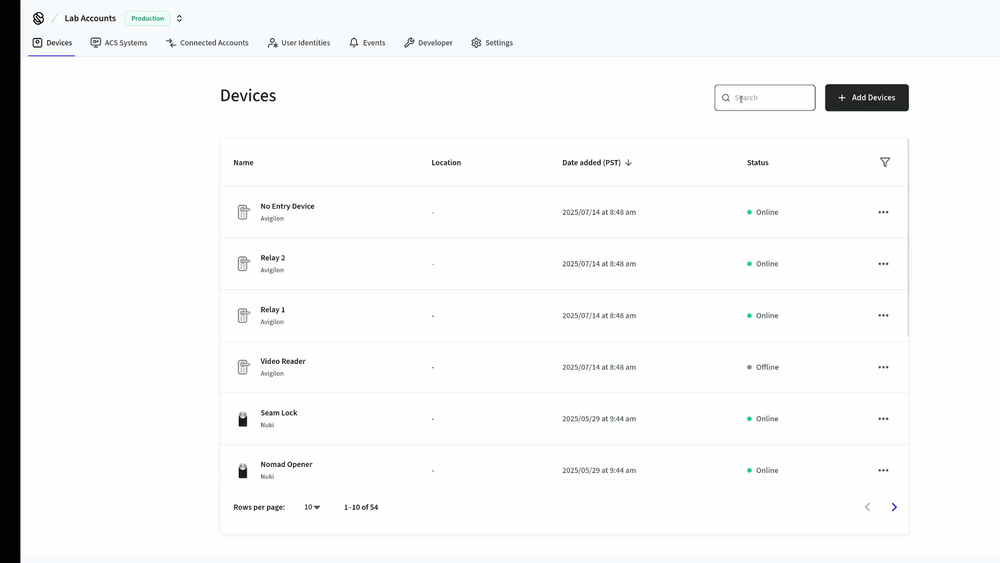
Expanding Support
Currently, we support searching in list endpoints for the following resources:
acs_usersacs_entrancesconnected_accountsdeviceslocksnoise_sensorsspacesthermostatsuser_identities
We plan to expand partial text search support to more resources soon.
Start searching!
To learn about the search parameter, see our API Reference.
2025.07.18 Changelog
New
- Custom metadata in events: If a device or connected account has custom data, we now return this information from our webhooks where relevant. For example, if an event payload contains a
device_id, we now also returndevice_custom_metadata. If an event payload contains aconnected_account_id, we now also returnconnected_account_metadata. For more information about adding custom metadata to resources, see the following topics:
Introducing Seam Access Grants

Introducing Seam Access Grants
This week, we’re excited to launch beta access to our new Access Grants API! Access Grants is a new, powerful API to grant people access to physical spaces—no matter what type of device or system controls that access. This API enables you to issue mobile keys, Instant Keys, plastic cards, PIN codes, presigned URLs, and soon Wallet.
Previously, to grant access, Seam required the use of two separate APIs, depending on whether you wanted to grant access to a consumer-grade smart lock or a building-wide access system. This dichotomy confused people and required different code paths, not only depending on the system, but also the type of credential.
Do you want to issue mobile keys, plastic cards, or PIN codes? Do you want to grant access to consumer smart locks or a more complex set of entrances, such as Salto or Visionline? With Access Grants, you can give your users access to any lock type and access method with a single API call.
One API for any lock type
Access Grants work seamlessly across both enterprise systems—like Salto, Visionline, and Vostio—and consumer smart locks—like Yale, August, and Schlage.
With a single API, you can…
- Grant access to entire buildings or individual units.
- Support mixed hardware environments without extra logic.
- Simplify onboarding and reduce maintenance as you scale.
This unified approach means that you can build access workflows once and rely on them to work everywhere.
One API for every access method
Before Access Grants, granting access meant juggling different endpoints, data formats, and workflows for each system. Now, you can issue credentials of any type—mobile keys, cards, and PINs—through a single API call. No matter which access provider you use, the process stays the same.
1const accessGrant = await seam.accessGrants.create({ 2 user_identity_id, 3 acs_entrance_ids: [ 4 room_101_entrance_id, 5 gym_entrance_id 6 ], 7 requested_access_methods: [ 8 { mode: "mobile_key" }, 9 { mode: "plastic_card" }, 10 { mode: "code" } 11 ], 12 starts_at: "2025-07-13T15:00:00.000Z", 13 ends_at: "2025-07-16T11:00:00.000Z", 14});
Seam handles the complexity behind the scenes, so you don’t have to configure user access differently for each system.
Support across providers
As mentioned, Access Grants are still in beta and currently only supported across the following providers:
- Salto KS
- Salto Space
- ASSA ABLOY Visionline
- ASSA ABLOY Vostio
We’re actively working to expand support across all smart locks and access systems that we support.
Simplified delivery and lifecycle
With Access Grants, you can…
- Deliver mobile keys instantly using shareable links. If you haven’t heard about our Instant Keys yet, check them out!
- Encode and assign plastic cards.
- Revoke or extend access with a single API call.
Seam Access Grants mean less custom code and faster development for your team.
Future-ready
As you add new lock types or migrate to other providers, your integration stays the same. Access Grants future-proof your workflows and help you scale access control across properties.
Ready to streamline access?
Whether you’re building self-check-in, recurring visitor flows, or staff credentialing, Access Grants give you one powerful API for every scenario.
→ Try out our Access Grant quick start.
→ Learn more in our docs.
→ Talk to Sales to explore your use case or get started.
2025.07.11 Changelog
New
- Salto Space STP support: We added support for the Salto Transport Protocol (STP). The Seam integration for Salto Space now supports both HTTP(S) and STP. For more details, see our docs.
- New August simulations: We added two new August simulations for sandbox workspaces.
/devices/simulate/disconnect_from_hubsimulates taking the Wi-Fi hub (bridge) offline for a device. For details, see Simulate Hub Disconnection./devices/simulate/connect_to_hubsimulates bringing the Wi-Fi hub (bridge) back online for a device. For details, see Simulate Hub Connection.
Changed
- User identity deletion: We’ve enhanced user identity deletion so that when you delete a user identity, Seam automatically also cleans up all associated resources, such as client sessions, Instant Keys, and phones. You no longer need to delete these resources before deleting the user identity. Simply delete the user identity, and it has a
being_deletedwarning while it cleans up the dependent resources.
Fixes
- Lockly access code modified externally warning: We corrected an issue that was causing an incorrect
code_modified_external_to_seamwarning for a Lockly device. - Igloohome access code routing: We corrected an issue such that we now send Igloohome access code jobs to the attached keypad instead of the controller.
Announcing Seam Instant Keys

Announcing Seam Instant Keys
This week, we're excited to announce the beta release of Instant Keys! This powerful new product enables you to create and share mobile keys with a single API call. These keys are shared with just a link and leverage App Clip on iOS to completely eliminate the hassle of app installation.
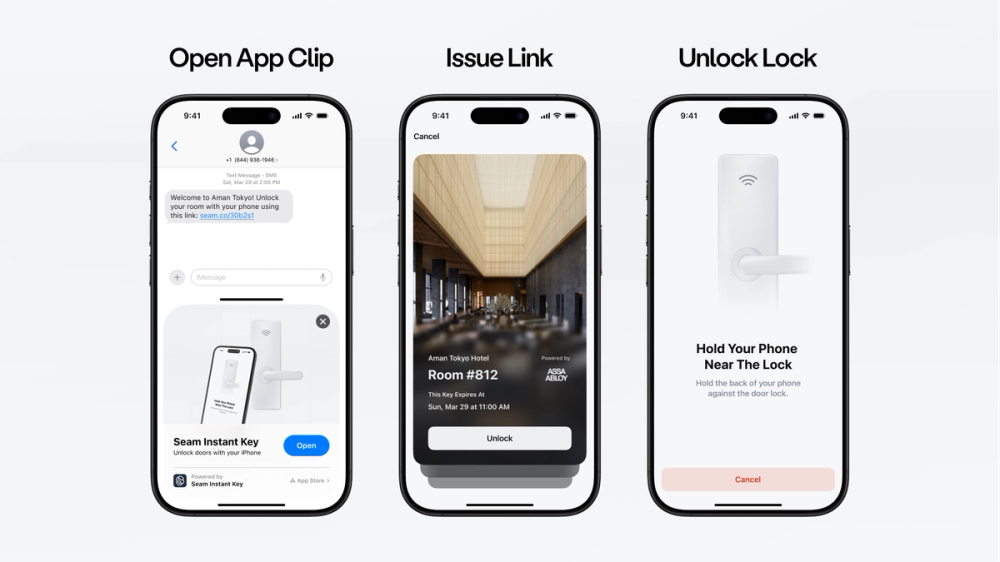
No app, no account, just tap to unlock
Instant Key is the most streamlined mobile access experience for Bluetooth-enabled locks available today—whether for hotel guests, real estate visitors, or on-site contractors. With a single API call, you can create a mobile key and deliver it through text, email, or your own app.
1const accessGrant = await seam.accessGrants.create({ 2 user_identity: { 3 email_address: "jane_doe@example.com" 4 }, 5 space_ids: [ 6 room_101_space_id, 7 common_space_id 8 ], 9 requested_access_methods: [ 10 { mode: "mobile_key" }, 11 ], 12 starts_at: "2025-07-13T15:00:00.000Z", 13 ends_at: "2025-07-16T11:00:00.000Z", 14}); 15 16const instantKeyUrl = accessGrant.instant_key_url; 17// https://ik.seam.co/SRTCDE --> Send this Instant Key URL to your users.
Users simply tap a link to get a lightweight, native experience using iOS App Clips or Android Instant Apps. The entire process is designed to feel instant, intuitive, and secure.
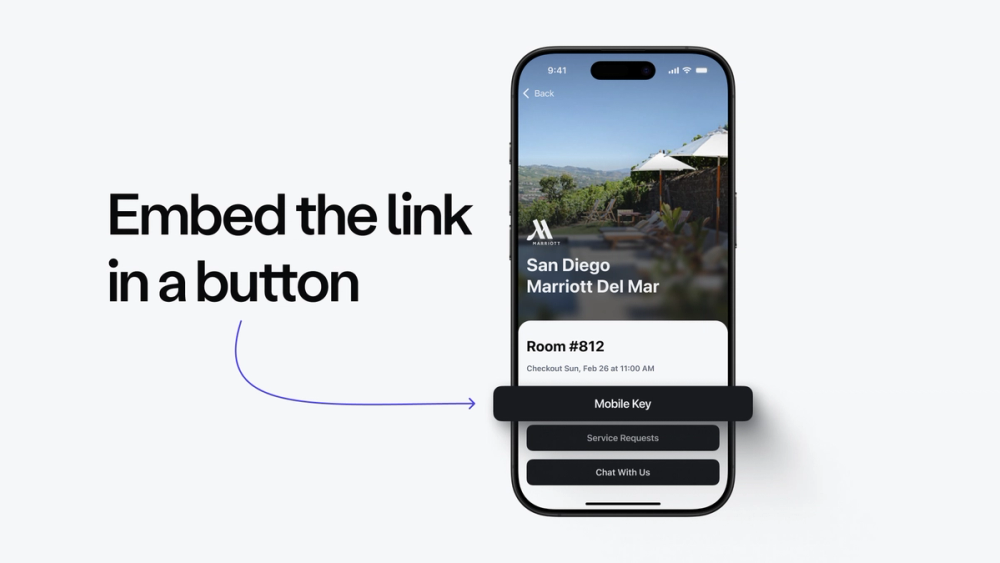
Seam's prebuilt, hosted solution
Because Instant Key is hosted by Seam, this prebuilt solution enables you to delight your users, without distracting your development efforts from your core mission—connecting your hotel or apartment building. Using Seam Instant Keys means that you can go from 0 to 1 in minutes, with no additional mobile development needed.
Supports all major access systems
Seam Instant key supports the following access systems:
- Salto Space and KS
- ASSA ABLOY Visionline and Vostio (coming soon)
Ready to unlock with Instant Key?
Whether you’re building a self-check-in flow or adding mobile access to your guest app, Instant Key makes it simple to get started.
→ Learn more in our blog.
→ For instructions, see our docs.
→ Talk to Sales to explore your use case or request a demo.
2025.06.27 Changelog
New
- SmartThings connections: If you want to specify the device types of future SmartThings device connections, use the new
accepted_capabilitiesparameter when creating a Connect Webview. Set this parameter to one or more oflockorthermostat. The default value for this parameter islockfor SmartThings. For details, see Customize the Types of Devices to Connect. - Pagination support for listing Connect Webviews: We added pagination support for
/connect_webviews/list. We now support pagination inlistendpoints foraccess_codes,acs_users,connect_webviews,connected_accounts, anddevices. To learn how to use pagination in the Seam API and SDKs, see our docs.
Changed
- TTLock Wi-Fi locks in power saving mode: We added a
lock.power_saving_modewarning. Certain TTLock models have a power-saving mode. When these locks are in power-saving mode, the Seam API cannot control them remotely. If you receive alock.power_saving_modewarning, prompt your user to turn off power-saving mode. Then, retry the operation.
Fixes
- Igloohome
device.connectedevents: We corrected an issue in which device.connected events were not being sent for some Igloohome devices. - Akiles account deletion: We corrected an issue that prevented the deletion of Akiles accounts if there were any access codes programmed on associated devices.
- Akiles access code updates: We corrected an issue such that you can now update the
starts_atandends_attimes for access codes on Akiles devices.
Introducing Customer Portal (Early Alpha)

Introducing Customer Portal (Early Alpha)
This week, we’re inviting select partners to join our design partner program for early access to Customer Portal—a hosted, customizable interface for managing device access.
Today, many platforms spend weeks or months building out frontend experiences for physical access, thermostats, and sensors: connecting accounts, mapping spaces, and managing devices. Customer Portal is designed to change all that.
Instead of building custom UI and authentication logic, you’ll soon be able to embed secure, pre-authenticated access flows into your product—either by sharing a link with users or embedding a view in an iframe.
Seam hosts these flows, handling everything from account connection and device mapping to full-featured device control—no backend work or frontend buildout required. That means you won’t need to divert your product engineering resources, so you can stay focused on your core product.
Our goal is to enable you to ship enterprise-grade access control experiences in a fraction of the time, while maintaining your product’s branding and user experience.
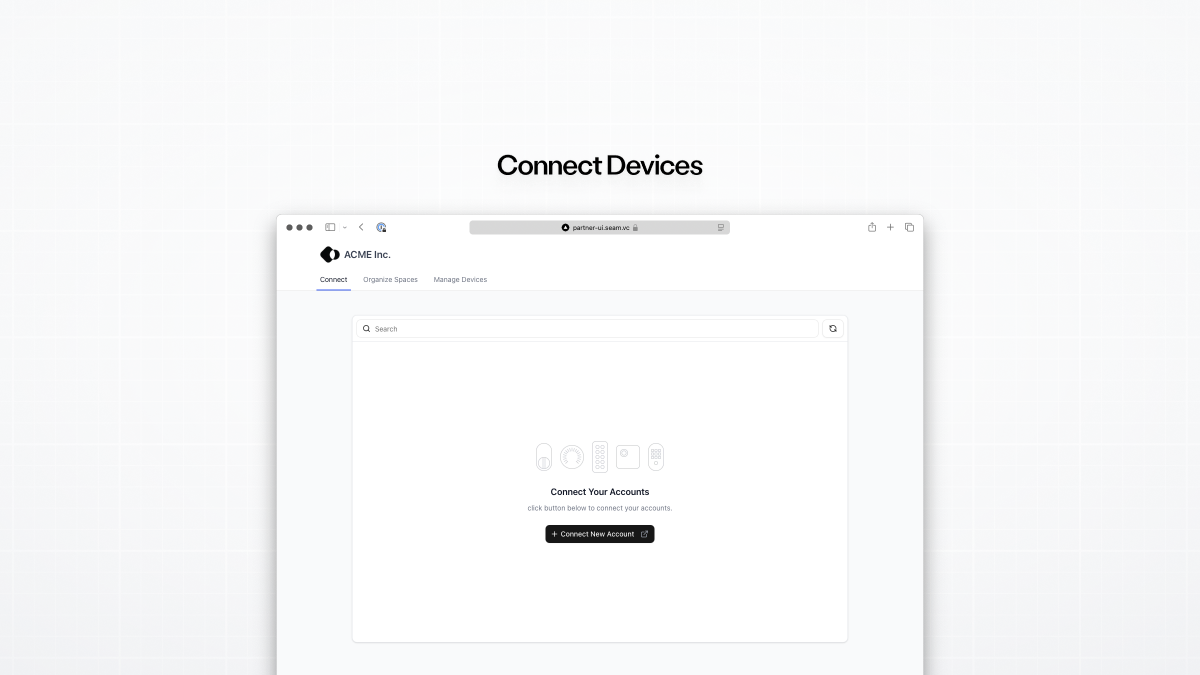
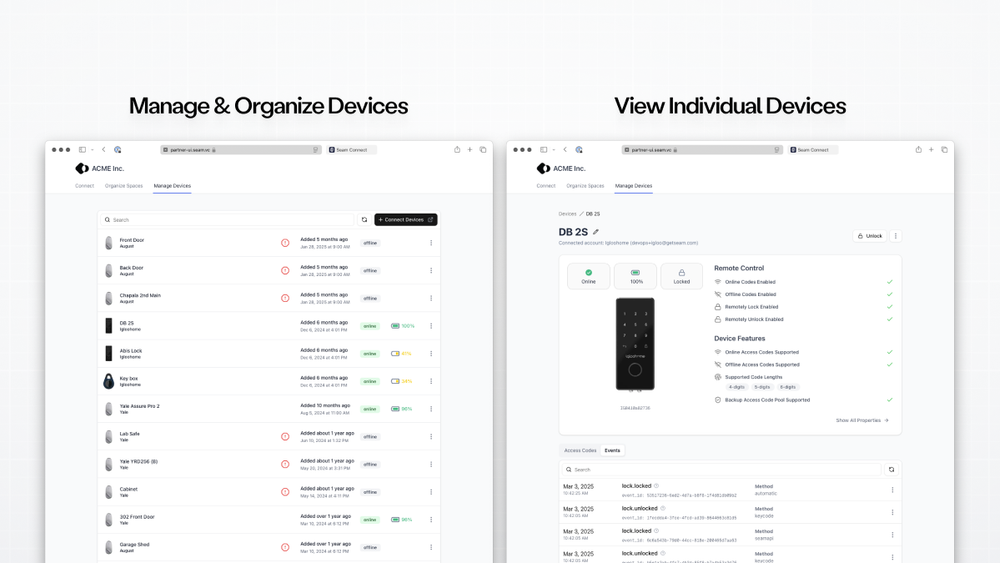
Design Partner Benefits
As a design partner, you'll get the following benefits:
- First access to prototype implementations
- Direct influence on feature development
- Regular feedback sessions with our product team
- Priority support during the testing phase
Join Our Design Partner Program
If you're interested in shaping the future of device access integration, reach out to your Seam representative to join our design partner program.
Note: The Customer Portal feature is currently in development. Naming, functionality, and implementation details may evolve based on feedback from design partners.
2025.06.13 Changelog
Changed
- Capability flags in Seam Console: We added capability flags to the Capabilities area at the left of the Seam Console device page. This change enhances your view of the capabilities for each specific device.
Fixes
- Schlage fixes: We addressed a series of Schlage issues that affected access codes.
- Duplicate device in Seam Console: We corrected an issue in which a device was displayed twice in Seam Console.
Announcing SmartThings-Connected Thermostats Support

Announcing SmartThings-Connected Thermostats Support
This week, we’re excited to announce a new facet of our SmartThings integration. We already supported SmartThings-connected smart locks, and now we’ve added support for thermostats connected to SmartThings Hubs. Because SmartThings acts as a bridge to Z-Wave thermostats, expanding our integration support to SmartThings-connected thermostats gives you access to a broader range of hardware without limiting connectivity to Wi-Fi-only devices.
Our expanded SmartThings integration means that you can now gain control over thermostats from providers for which we haven’t yet built native integrations. Think of the possibilities: If it works with SmartThings, it works with Seam!
Getting Started
Are you already running SmartThings in your Seam workspace? If so, there’s no need to rebuild. Just connect new thermostats, and you’re ready to go! See our getting started guide.
2025.06.06 Changelog
New
- Credential creation through user identities: To simplify the credential creation flow, we’ve eliminated the need to create an ACS user explicitly. When you work with credentials, access groups, and so on, you can specify the user identity and ACS system, and Seam now creates a corresponding ACS user automatically and links it to the user identity. For an example, see our mobile key quick start.
- Sync devices on demand: We’ve added a new endpoint to enable you to sync a connected account’s devices manually as a fallback mechanism. Use
/connected_accounts/syncand specify theconnected_account_idof the account that you want to sync.
Changed
- Speedier phone registrations: We sped up key steps within the mobile credential creation process. We’ve cut down the amount of time from issuing a mobile key to your guest unlocking their door to mere seconds.
- Improved Honeywell available HVAC modes detection: We improved the accuracy of our available HVAC modes detection for Honeywell Resideo devices.
- Salto KS OAuth support: We changed the authentication mechanism for our Salto KS lock integration to use the industry-standard OAuth for improved privacy and security. To connect any new Salto KS accounts to Seam, use the
salto_ksprovider key. For instructions, see Customize the Brands to Display in Your Connect Webviews.
Scaling Seam

Scaling Seam
This week, we’ve been hard at work strengthening the foundation of the Seam platform to support your growth and improve performance at scale. We’ve implemented a series of infrastructure upgrades that not only make the platform faster and more responsive, but also unlock new capabilities for building reliable, large-scale applications. These changes help ensure that as your footprint expands—from a few devices to tens of thousands—Seam continues to deliver dependable, real-time connectivity across the board.
Pagination
For endpoints that can return long lists of resources, using pagination makes your app faster and more efficient—and helps you scale. We’ve implemented pagination in the Seam API for our most demanding endpoints: devices, access codes, access system users, and connected accounts. Our JavaScript, Python, PHP, and Ruby SDKs also support pagination. We plan to add pagination support for all list endpoints in the future.
For example, to list devices with pagination using the Seam JavaScript SDK:
1// Get the first page of 20 devices. 2const pages = seam.createPaginator( 3 seam.devices.list({ 4 limit: 20, 5 }), 6) 7 8const [devices, { hasNextPage, nextPageCursor }] = await pages.firstPage() 9 10// Get the next page of 20 devices. 11if (hasNextPage) { 12 const [moreDevices] = await pages.nextPage(nextPageCursor) 13}
For details about the various ways in which you can use pagination, see our docs.
Schlage Webhooks
We’ve mentioned previously that we upgraded our Schlage integration to leverage the new Schlage API version. Now, we’ve replaced our legacy Schlage polling with real-time webhooks, making secure, real-time access management possible at scale.
These new webhook-based workflows provide real-time event notifications for lock and unlock actions, access code changes, and device status. You will see status changes much faster and more reliably than before, it greatly reduces the risk of encountering provider rate limits, and it lowers the load on a valued manufacturer partner.
This change results in more robust troubleshooting, reduced error rates, and faster onboarding for you. It also paves the way for new features, like more granular event insights and enhanced reliability for access code management.
To take advantage of our new Schlage real-time webhook workflows, you don’t need to do anything. We handle the maintenance and improvements for our provider integrations so that you don’t have to. For example, when providers deprecate older APIs, we upgrade our integrations proactively to prevent potential disruptions and losses of connectivity. We provide you with a seamless experience with no surprise service breaks.
Pending Mutations
As a developer, you need clear and thorough mechanisms for tracking resource status and changes. It is crucial to know when a change that your app has requested has been applied on the provider system.
For example, suppose that your app sends an API request to Seam to update an access system user’s access group assignment. You need to be able to track when the user has been added to the new access group in the access system itself, as visible in the access system’s dashboard.
To enhance resource visibility and traceability, we’ve added the pending_mutations property to acs_users, and we plan to continue adding this functionality to more resources. This property is an array of changes that Seam is in the process of pushing to the connected access system. Each element of the array is an object based on a mutation_code, such as creating, deleting, updating_group_membership, and so on. The structure of the object varies depending on the mutation_code.
For details, see the pending_mutations property in our docs.
2025.05.30 Changelog
New
- Thermostat weekly programs in Seam Console: Last week, we introduced you to thermostat weekly programs in the Seam API. We’ve added the ability to set weekly programs through Seam Console as well.
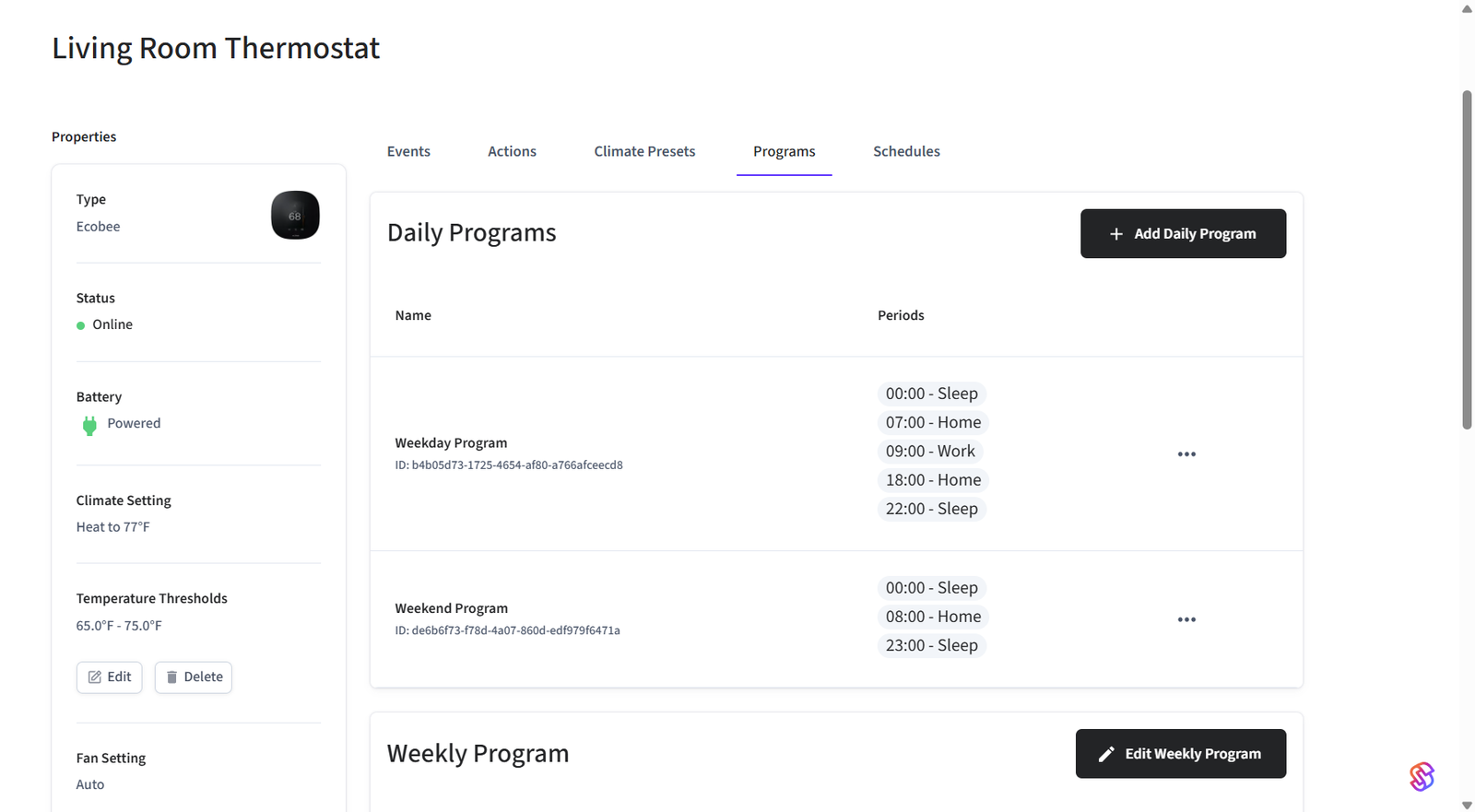
Changed
- Salto KS access group naming: We improved the naming scheme that we use to create Salto KS access groups.
Fixes
- Extraneous TTLock weak signal error: We corrected an instance in which an extraneous
lock.ttlock_weak_gateway_signalerror was being emitted for a TTLock that actually had no connected Wi-Fi gateway. - Honeywell Resideo account deletion: We corrected an issue that was preventing the deletion of a connected Honeywell Resideo account.
- Sensi climate preset set points: We corrected an issue in which set points were being set incorrectly for climate presets on Sensi devices.
Introducing Thermostat Weekly Programs

Introducing Thermostat Weekly Programs
This week, we’re excited to announce our support for thermostat weekly programs. We will be rolling out this feature in the Seam API over the next few weeks. Weekly programs are one of the most essential features of smart climate control. They’re customizable, time-based temperature schedules for every day of the week.
For example, weekly programs enable you to configure a routine that sets the temperature to a comfortable 68 °F/20 °C each weekday from 10 PM to 9 AM, while lowering the A/C during work hours.
Native Thermostat Programming
Many software applications want to deliver the same seamless experience that residents expect from native thermostat apps—without forcing users to install a separate app. With this new capability, developers can replicate a thermostat’s full programming functionality directly in their own products.
For example, residents living in apartments with preinstalled smart thermostats will soon be able to set weekday and weekend programs—from morning warmups to nighttime cooldowns—natively, from your application.
Simplified Schema, Broader Coverage
To support a wide range of thermostat brands, we’ve streamlined the underlying data model for thermostat programs. Seam abstracts away the complexity across different manufacturer schemas, so you, the developers, can work with a consistent programming format—whether the device is from Honeywell, Ecobee, or another supported provider.
Learn More
To get started with thermostat weekly programs, see our docs.
Stay Tuned!
We will enable this feature gradually across supported devices in the coming weeks.
2025.05.23 Changelog
Changed
- Codes for time-bound Lockly access codes: We improved the timing calculation to make sure that time-bound access codes are set correctly on Lockly devices.
Fixes
- Lockly access codes not marked as set: We corrected an issue that was causing some Lockly access codes to be reported as not applied, even though Seam actually set them on the Lockly devices.
- Akiles battery and backup access codes: We corrected an issue in which some Akiles Controllers and Roomlocks were reporting an incorrect battery level or not generating backup access codes.
- Honeywell account deletion: We corrected an issue that was preventing the deletion of a connected Honeywell Resideo account.
Announcing Our New Sensi Integration

Announcing Our New Sensi Integration
We are excited to announce our integration with Sensi smart thermostats! This integration enables you to connect all Sensi smart thermostats to Seam and control them using our SDKs, CLI, and Seam Console.
Some resources to get you started with this integration:
As always, this integration will be in beta for the next couple of weeks. Although we’ve thoroughly tested this integration, if you see any inconsistencies or bugs, let us know. We’ll patch issues right away!
2025.05.16 Changelog
New
- New no space for access code error: We added a generic
no_space_for_access_code_on_deviceerror to indicate when a device has no spaces available for access codes. While we previously had some similar provider-specific errors to report a lack of available access code spaces, we’ve expanded our support for reporting this condition to more providers—including Schlage, SmartThings, August, and so on—so a generic error is now more appropriate.
Changed
- Lockly custom codes in Seam Console: We added support for creating custom codes for Lockly devices using Seam Console.
Fixes
- Delayed Honeywell fan mode change reporting: We corrected an issue that caused a delay in reporting fan mode changes for Honeywell Resideo devices, especially in Seam Console.
- Lockly access code creation failure: We corrected an issue that was causing an access code creation to fail on a Lockly device.
Lockly Integration Enhancements

Lockly Integration Enhancements
This week, we’re excited to share a series of enhancements that we’ve made to our Lockly integration. When you use Seam, you don’t have to spend your developer resources on keeping your app up to date with a bunch of device providers’ API changes. Our commitment to updating our integrations takes care of that for you!
Check out our recent Lockly updates!
Custom Access Code Support
When Lockly added support for specifying custom online access codes to their API, we jumped right in to add this feature to our Lockly integration too. These codes must be six to eight digits long. For instructions, see Creating Access Codes.
Remote Lock/Unlock Support
In March, we added support for performing remote lock and unlock actions on Lockly devices, including updating the capability flags accordingly. For instructions, see Locking and Unlocking Smart Locks.
Time-Bound Access Code Fixes
In April, we resolved a time zone issue that had affected access code start and end times. Time-bound access codes on Lockly devices behave as expected—and, as you should expect, we continue to improve and refine our device provider integrations.
Getting Started
To get started, go to Seam Console, click Add Devices, and select Lockly. For more details, check out our Lockly integration guide and Lockly Supported Devices page.
2025.05.09 Changelog
New
- Salto KS access code schedule updates: We now support updating the
starts_atandends_attimes for Salto KS access codes.
Changed
- Access code length reporting: Because users can now report access code length constraints for SmartThings devices, we’ve added this information and the original code length to SmartThings metadata. To view this metadata, use the
/devices/getendpoint for a SmartThings device. For details about reporting access code length constraints for SmartThings devices, see our docs.
Fixes
- Incorrect
min_heating_cooling_delta_fahrenheitvalue: We fixed a conversion issue that was causing Seam to display themin_heating_cooling_delta_fahrenheitvalue incorrectly.
Introducing Our Salto KS and Space Integrations

Introducing Our Salto KS and Space Integrations
This week, we’re thrilled to announce our Salto KS and ProAccess Space integrations, among our ever-growing support for physical access systems. Salto KS and Salto Space use very different deployment models—and Seam now supports both.
Salto KS
Salto KS is cloud-based, which is ideal for distributed properties and teams that need remote management and real-time updates.
Salto Space
Salto Space is an on-premises system that is preferred in hotels and buildings that require offline operation or tight integration with local systems. You connect Salto Space securely using Seam Bridge.
Flexible Credential Types
Whether you’re deploying to modern apartments or traditional hotels, Seam enables you to use the same API to issue keys, manage credentials, and simplify operations across both cloud-based and on-premises environments.
With Seam, you can issue PIN code and mobile key credentials for Salto KS users, as well as key card and mobile key credentials for Salto Space users. In addition, because Salto Space key cards require encoding, the Seam integration for Salto Space also provides user-friendly card encoding and scanning endpoints.
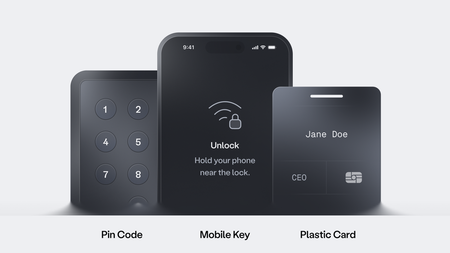
Get Started
We can’t wait to see what you’ll build with our Salto KS and Space integrations!
To get started:
- Salto KS system integration guide
- Salto Space system integration guide
- Access system quick start guides
- Working with card encoders and scanners
2025.05.02 Changelog
New
- Schlage real-time events: As a final step in the upgrade of our Schlage integration to their new API version, we’re adding support for real-time access code and lock/unlock events for Schlage devices. We will start rolling out these improvements over the next week, so keep an eye out!
- Ability to report SmartThings access code length constraints: We added an
/access_codes/report_device_constraintsendpoint that enables you to report access code length constraints for SmartThings-connected locks. Specify these constraints either as a set of supported access code lengths or as a minimum and maximum supported code length. For details, see Report Device Access Code Constraints.
Fixes
- Incorrect Lockly access code times: We corrected a time zone handling issue that was causing incorrect access code starting and ending times for Lockly devices.
- Broken link in Seam Console invitation: We corrected a broken link in the invitation email that Seam Console sends when a new team member is added to a workspace.
- Extraneous thermostat event: We corrected an issue in which an extraneous
thermostat.manually_adjustedevent was sent alongside athermostat.climate_preset_activatedevent. - Missing Kwikset access code date updates: We corrected an issue that was causing Kwikset access code date updates not to propagate to the affected devices.
- Salto site user deletion: We corrected an issue in our Salto KS lock integration that was causing Salto site users not to be deleted properly, which was taking up too many Salto site user slots.
Introducing Seam Bridge

Introducing Seam Bridge
"I want to maintain a complex and brittle VPN tunnel to connect my customers' on-prem access systems," said absolutely no one, ever. So, this week, we’re thrilled to introduce Seam Bridge, a lightweight application that brings on-premises access systems like Salto Space and Assa Abloy Visionline online. Seam Bridge enables you to control these systems without having to run your own VPN infrastructure or open up firewall ports to access the system remotely.
Install Seam Bridge on a Windows computer (Linux coming soon!) within the same local network as your on-premises access system. Seam Bridge discovers your access system and provides a secure tunnel between Seam Cloud and the local access system. Seam Bridge handles encryption and authentication, and maintains a stable and secure connection to your access system.
To learn more, see our Seam Bridge docs or get started by downloading Seam Bridge from our repo.
Getting Started
Once you've downloaded and installed Seam Bridge, run it, and, when prompted, type a name for the site that you are connecting using Seam Bridge—for example, My Site—and then click Start pairing. The Seam Bridge app displays a pairing code that you can use to pair Seam Bridge with your workspace.
To make it even easier to get started, the Connect Webview that you use to connect your on-premises access system to Seam walks you through the process of downloading and pairing Seam Bridge.
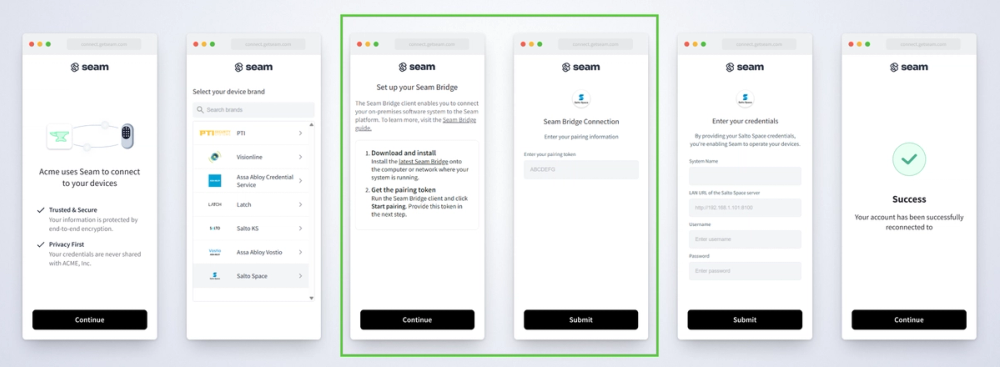
Connection Status and Troubleshooting
Once you’ve connected your on-premises access system to the Seam platform using Seam Bridge, the Seam Bridge app displays the connection status. A green checkmark indicates a healthy connection. In addition, the Seam Bridge app displays any communication errors at the top of the window.
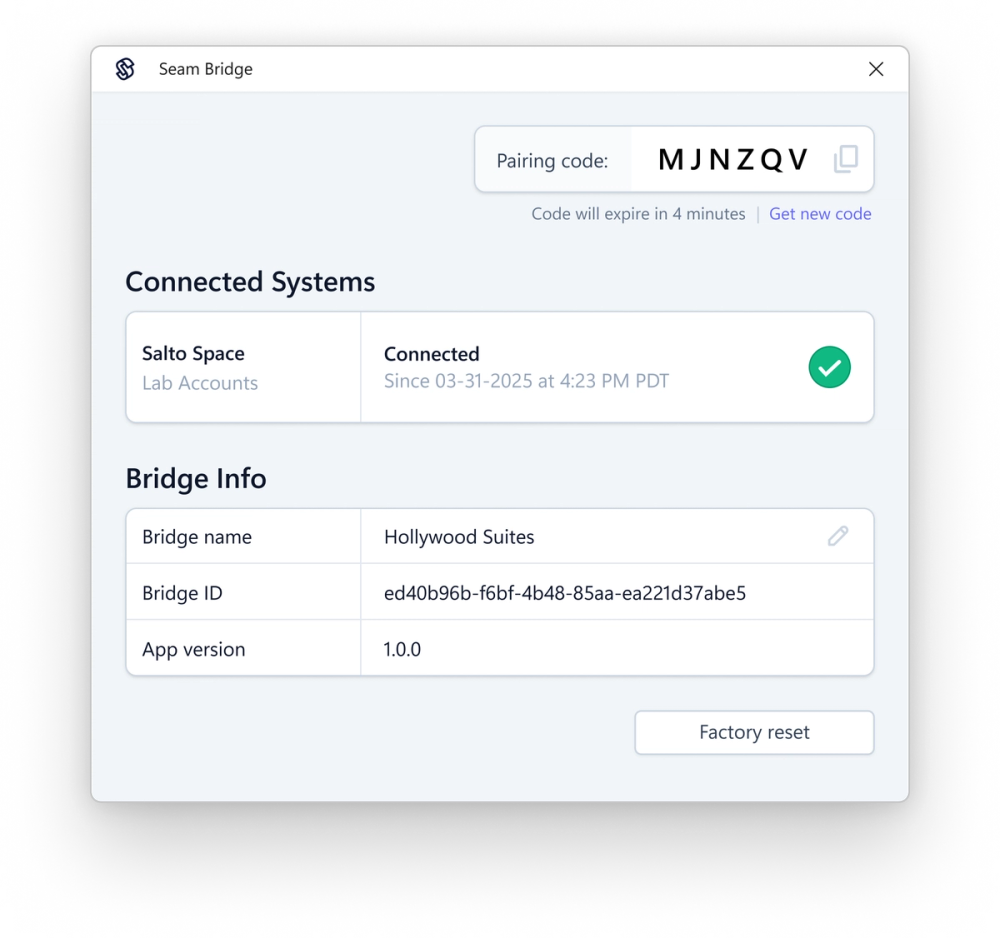
Supported Integrations
You can use Seam Bridge to integrate the following on-premises access systems with Seam:
- Salto Space
- Assa Abloy Visionline
- Dormakaba Community
For more information, see our system integration guides.
2025.04.25 Changelog
New
- New
acs_user.createdevent: We now issue an event each time an access system user is created.
Changed
- Schlage variable length access code support: We added support for four- to eight-digit access code lengths for all Schlage devices.
Fixes
- Akiles accounts without email addresses: We corrected an issue that prevented users from connecting Akiles accounts to Seam if these accounts were missing email addresses.
- SmartThings sync failure: We corrected an issue that was preventing a SmartThings device from syncing because the device metadata included Unicode characters.
- Failure setting some Schlage access codes: We corrected an issue that was preventing some access codes from being set on Schlage devices. This issue was related to the upgrade of our Schlage integration to their new API version.
- Ecobee minimum heating-cooling delta: We corrected a rounding issue that was preventing the correct application of the minimum heating-cooling delta constraint for Ecobee thermostats.
Announcing Our Plastic Card Encoding API
Announcing Our Plastic Card Encoding API
This week, we are thrilled to release our plastic card encoding API. This new standardized API enables you to encode and issue plastic card credentials across systems like Assa Abloy Visionline and Vostio, Salto Space, Dormakaba Community, and many more coming soon.
With this API you can…
- Encode cards to issue to users, such as hotel guests.
- Read cards to retrieve the data encoded on them.
For complete documentation, see Working with Card Encoders and Scanners.

Encode and Scan Plastic Key Cards with a Few Lines of Code
Using the access control system API that we released last week, you create users in the access system that you've connected to your Seam workspace and assign credentials to the users. Then, encode cards using a physical encoder.
1// After creating an acs_user and acs_credential, 2// list available encoders within your access control system. 3const availableEncoders = await seam.acs.encoders.list({ 4 acs_system_ids: [acsSystemId] 5}); 6 7// Identify the encoder that you want to use. 8const encoder = availableEncoders[0]; 9 10// Now, encode the credential onto a card. 11const encodingActionAttempt = await seam.acs.encoders.encodeCredential({ 12 acs_credential_id: credential.acs_credential_id, 13 acs_encoder_id: encoder.acs_encoder_id 14}); 15 16// You can also scan the card. 17const scanningActionAttempt = await seam.acs.encoders.scanCredential({ 18 acs_encoder_id: encoder.acs_encoder_id 19});
After you have encoded the plastic card, verify that the encoding action completed successfully using polling or a webhook.
When the encoder has finished encoding the card, Seam assigns values to some card-related properties on the credential. For example, acs_credential.is_issued becomes true, and acs_credential.card_number and acs_credential.issued_at receive values.
1{ 2 "acs_credential_id": "22222222-2222-2222-2222-222222222222", 3 "acs_user_id": "33333333-3333-3333-3333-333333333333", 4 "access_method": "card", 5 "starts_at": "2025-04-10T01:20:00.000Z", 6 "ends_at": "2025-04-12T12:30:00.000Z", 7 "is_issued": true, 8 "card_number": "1234abc", 9 "issued_at": "2025-04-10T01:18:00.000Z", 10 ... 11}
2025.04.11 Changelog
Changed
- Remote lock/unlock improvements: We made an improvement to the performance of remote lock and unlock actions.
Fixes
- Missing SmartThings events: We corrected an issue that was causing Seam not to receive some events from some SmartThings locks.
- False TTLock flaky connections: We corrected the way in which we determine the online status for TTLock Wi-Fi locks.
Meet Our New Access Control Systems API and SDK
Meet Our New Access Control Systems API and SDK
This week, we’re thrilled to announce our new API for integrating physical access control systems.
This API enables software developers and AI agents to grant access across a number of systems, such as Salto Space, Salto KS, Latch, Assa Abloy Visionline, Assa Abloy Vostio, and Dormakaba Community—with many more coming.
 This API simplifies complex operations such as creating plastic cards, pin codes, and mobile keys, and comes with native iOS and Android SDKs for embedding mobile keys directly inside any mobile app.
This API simplifies complex operations such as creating plastic cards, pin codes, and mobile keys, and comes with native iOS and Android SDKs for embedding mobile keys directly inside any mobile app.
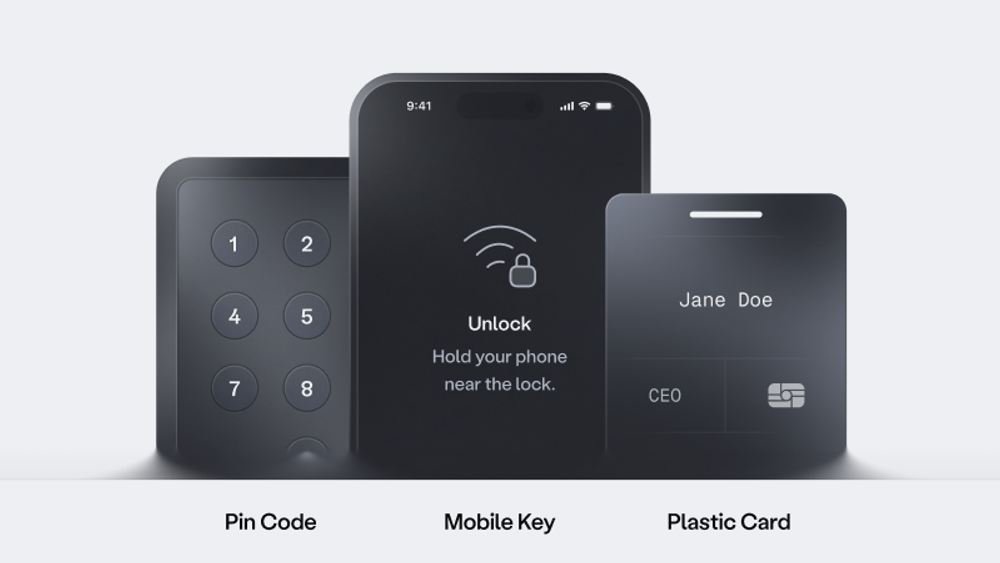 This API has been in private beta for a while, and we want to thank all our design partners for your helpful and appreciated contributions over the past few months. It’s been a long journey, we have much more to go, and we can’t wait to see what you’ll build.
This API has been in private beta for a while, and we want to thank all our design partners for your helpful and appreciated contributions over the past few months. It’s been a long journey, we have much more to go, and we can’t wait to see what you’ll build.
To get started, check out our quick start guides!
For more information about our access control system API, you can read the full announcement here or check out our docs.
2025.03.31 Changelog
New
- Schlage API version upgrade: We have completed our integration of the new Schlage API version, and we’ve enabled this upgrade for all Seam users. For more information, see our changelog from March 21, 2025.
- Workaround for Nuki outage: We quickly implemented a manual support workaround during the Nuki authentication outage. The provider has since resolved the issue.
Changed
- Missing Ecobee account email addresses: We changed the way we retrieve email addresses from Ecobee accounts that are authenticated through 1-click login methods so that we can display them as usernames.
Fixes
- Incorrect PIN length for SmartThings: We corrected an issue in which we allowed an incorrect PIN length for a Schlage device connected to a SmartThings hub.
Seam Integration of New Schlage API Version

Seam Integration of New Schlage API Version
This week, we’re excited to announce a significant update to our Schlage integration. Schlage has released version 2 of their API, so we’re changing the inner workings of our Schlage integration to use their new API version.
Schlage’s API update includes changes to event and device schemas, as well as updates to the access code schema and creation flow. These changes increase reliability in access code creation and improve event accuracy over time.
But you won’t need to do anything to take advantage of these improvements!
We do the integration maintenance with our manufacturer partners so that you don’t have to. You can look forward to a seamless transition to these Schlage enhancements.
Further, we’ve given our feedback about these changes directly to Schlage, and we’ve requested that they make updates for improved access code reliability. We work to maintain collaborative and productive manufacturer relationships so that we can bring you the best possible API experience.
We’re rolling out our migration to the new Schlage API version now, and we expect this migration to be complete by the end of next week.
Feedback Request: Locations!
We want to hear from you! We’re exploring the idea of introducing a new location resource that groups Seam devices together. Right now, you can do this kind of grouping using custom metadata, but we’d like to find a more dedicated, intuitive, and efficient way to group resources.
Help us make the Seam API even more useful for you! Let us know what would help you group devices most effectively.
2025.03.21 Changelog
New
-
Lockly remote lock and unlock: We have added support for performing remote lock and unlock actions on Lockly devices, including updating the capability flags accordingly for Lockly devices. For instructions, see Locking and Unlocking Smart Locks.
-
Lockly custom access codes: We have added support for creating custom access codes for Lockly devices. These codes must be six to eight digits long.
-
Search by location: We have added the ability to search for devices by location in Seam Console. Previously, you could only search by device name.
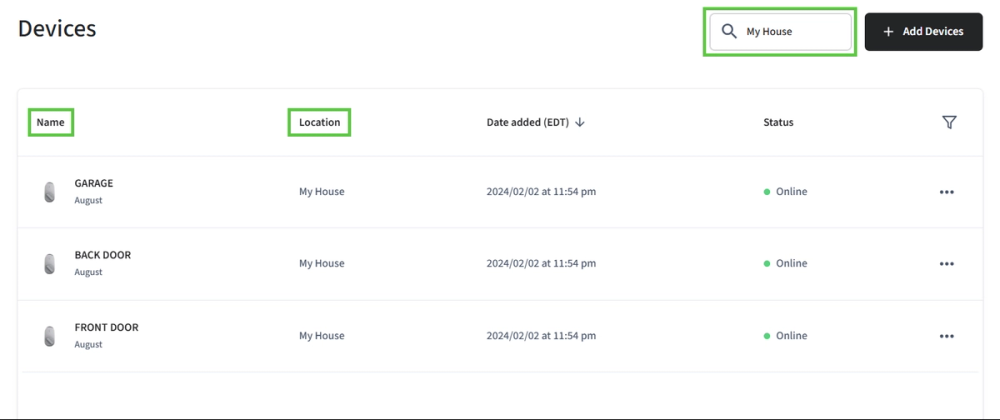
-
New thermostat simulations: We have added two new simulations for thermostats.
/thermostats/simulate/temperature_reachedenables you to simulate having adjusted the HVAC mode for a thermostat. This simulation is helpful for testing that your app is receiving thermostat events correctly, such asthermostat.manually_adjusted./thermostats/simulate/hvac_mode_adjustedenables you to simulate the thermostat reaching a specified temperature. This simulation is helpful for testing that your app is receiving thermostat events correctly, such asthermostat.temperature_changedandthermostat.temperature_reached_set_point.
For more information, see Testing Your Thermostat App with Simulate Endpoints.
-
Salto KS access code schedule updates: We have added support for updating the
starts_atandends_attimes on access codes for Salto KS devices. For instructions, see our docs. -
Device name change event: We have introduced a new
device.name_changedevent to help you keep your app up to date. This event is relevant if a user changes a device’s name in a manufacturer’s app, such as in the Yale Access app. Thedevice.name_changedevent is applicable to both smart locks and thermostats, and its payload includes the newdevice_name.
Changed
- Online access code capability reporting: We improved our data for the
device.can_program_online_access_codescapability flag for Yale and August devices. - Improved Igloohome error messaging: We improved the error message that we return when an Igloohome bridge is offline.
- Kwikset access code setting: We improved our handling of cases in which access codes fail to set on Kwikset devices.
- August/Yale capability reporting: We improved our detecting and reporting of capabilities for a Yale Approach lock. Seam now correctly reports that this lock supports an accessory keypad.
Fixes
- Accounts with only unmanaged devices in Seam Console: We corrected an issue in which Seam Console was not displaying the Devices page for connected accounts with only unmanaged devices.
- Thermostat
temperature_reached_set_pointevents: We corrected an issue in whichthermostat.temperature_reached_set_pointevents were not being sent after the heating or cooling set points were changed. - Excessive API requests for Igloohome: We corrected an issue that was causing too many API requests to be sent for Igloohome devices.
- Extraneous thermostat event sending: We corrected an issue in which two extraneous events were being sent upon thermostat connection. These events were
thermostat.temperature_reached_set_pointandthermostat.temperature_changed. Note that we do continue to send these two events when appropriate. - Incorrect sort button in Seam Console: We removed an extraneous sort button from Seam Console.
- Tedee locks missing from Seam Component: We corrected an issue that was preventing the device table Seam Component from displaying Tedee locks. Note that this Seam Component displays Tedee locks that report their locked status at least once.
- Salto lock capability detection: We corrected an issue in which Seam did not correctly detect that a specific Salto lock model did not support access code creation.
- Unmanaged thermostat updating: We corrected the extent of updating that Seam performs for unmanaged thermostat devices.
- Climate setting error checking in Seam Console: We corrected an issue that made it possible for users to omit the mandatory HVAC mode setting when modifying a climate setting in Seam Console.
- Expired access code updating: We corrected an issue in which an expired access code was incorrectly pushed to an August lock multiple times.
New Thermostat Events

New Thermostat Events
This week, we’re excited to announce two new thermostat events: thermostat.temperature_changed and thermostat.temperature_reached_set_point.
thermostat.temperature_changed
We want to enable you to create experiences for your customers that reflect the current status of their thermostats as much as possible. With this new event, when the temperature changes, your app can update the temperature displayed to your users in real time.
thermostat.temperature_reached_set_point
This event indicates when the target temperature you've set has been reached. This can be handy for collecting time-to-temperature data, as well as notifying users of specific conditions.
2025.01.24 Changelog
New
- Added heat-only and cool-only sandbox thermostats: To help you cover more use cases in your testing, we’ve created new heat-only and cool-only sandbox thermostats for Ecobee, Honeywell Resideo, and Google Nest. To learn how to add these virtual devices to your sandbox workspace, see Sandbox Devices and Systems.
- Improved August/Yale door open status reporting: We have improved the mechanism by which we monitor the
device.door_openstatus for August and Yale locks.
Fixes
- C# enums: We corrected an issue in the Seam C# SDK such that it now handles unrecognized enums gracefully.
- Personal Access Tokens for client sessions: We corrected an issue that was preventing users from using Personal Access Tokens to create client sessions. This fix also improves our support for the Seam CLI.
- Seam Component offline device support: All devices, including offline-only devices, now show up in Seam Components. Note that offline-only devices are those that support offline access codes.
- Lockly account sync issue: We raised an issue to Lockly that was interfering with Seam’s ability to sync Lockly accounts. Lockly fixed this issue.
New Integration: 33 Lock

New Integration: 33 Lock
This week, we’re thrilled to release our 33 Lock integration! We’ve gotten to know the 33 Lock team over the past year. They’re an up-and-coming access control brand based out of Vancouver, Canada. Focused on delivering innovative access solutions at an affordable price, 33 Lock offers a number of lock devices. Check them all out on our Supported Devices & Systems page!
For this integration, we support creating and managing access codes, as well as performing remote unlocking. Later on, we plan to add support for mobile Bluetooth credentials.
For more details, see our 33 Lock getting started and integration guides.
2024.12.13 Changelog
Changed
- Improved error handling for Salto: We now recognize when a user has been removed from a Salto site and flag the associated account as disconnected instead of continuing to try to reconnect the account.
Fixes
- Dormakaba Oracode syncing: We corrected an issue in which a Dormakaba Oracode account with a large number of sites and devices was failing to sync. Also, note that Dormakaba Oracode does not have the
stabletag. - Duplicate Schlage access code names: We corrected an issue in which excess internal errors resulted when users customized Schlage access code names, deleted these access codes, and then created new ones with the same custom names.
New DeviceDB

New DeviceDB
This week, we’re excited to release our new DeviceDB that powers our Supported Devices & Systems page and will soon also connect to our embeddable <SupportedDeviceTable /> Seam Component that you can add to your website.
Many of you consult the Seam Supported Devices & Systems page to understand which brands and devices can be controlled using Seam.
Up until recently, this page was generated from a couple of hacked-together spreadsheets. However, as we extended Seam integrations to new device categories and brands, it became apparent that the spreadsheet approach could not accurately represent the full breadth of device and system permutations that Seam supports.
It was clearly time for a more robust approach, so we set out to create DeviceDB—a new, powerful, and exhaustive backend to store and retrieve all devices, accessories, systems, and brands that Seam supports. Given the complexity of the IoT world, it took many months to arrive at a sufficiently-flexible schema that could handle this complexity correctly.
As of this week, our new DeviceDB is powering the Supported Devices & Systems page. We’ll let you know when we connect DeviceDB to the <SupportedDeviceTable /> Seam Component as well.
As part of this release, we’re now listing not only the specific systems that we support (such as Salto KS and Salto Space), but also the compatibility between specific devices and systems. In the coming weeks, we’ll roll out additional information, such as device capabilities and required accessories to enable these capabilities.
Check out these powerful new DeviceDB features!
System, Service, and App Compatibility by Manufacturer
Our Supported Devices & Systems page now shows the exact app and system that Seam is compatible with for each brand.
For example, Seam supports connecting with Yale accounts for both Yale Access (U.S. and Canada) and Yale Home (Europe, Middle East, India, and APAC). However, Seam does not yet support Yale Smart Living accounts (primarily, UK) and Yale Connect (Latin America).
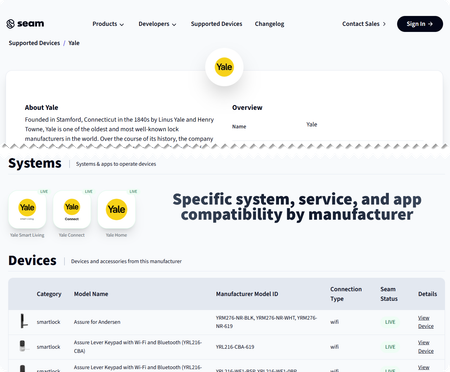
System and App Compatibility by Device
On our Supported Devices & Systems page, we also now show the system and apps with which specific devices are compatible.
For example, while some Assa Abloy Vingcard devices are compatible with both Visionline and Vostio systems, some are only compatible with one or the other. Knowing system and app compatibility at this granular level can help your users better understand the devices that are compatible with their existing systems.

2024.12.06 Changelog
New
- Improved Nest thermostat rate limiting error message: We now provide a more helpful error message to let you know about the restrictive account and rate limits in the Google Device Access Sandbox environment. We recommend that you apply for Google Commercial Development for your Nest devices. For more information, see Obtain Google Nest Device Access and Commercial Development.
- Improved thermostat set point error messages: We now provide more helpful error messages when a requested thermostat set point is invalid, for example, if the requested set point is outside of the allowed temperature range for the thermostat.
Changed
-
Improved thermostat threshold display in Seam Console: We moved thermostat temperature thresholds to the Properties area on the Seam Console thermostat page. We also made it more intuitive to set and edit these thresholds.
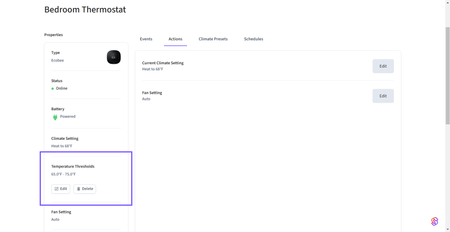
-
Added support for two more Igloohome devices: We added support for two Igloohome Deadbolt Go devices.
Fixes
- Seam Console background truncation: We fixed an issue in which the background for Seam Console pages was truncated.
- My2N login failure in Connect Webview: We fixed a permissions-related issue that was causing login failures for some My2N accounts.
- Method for Schlage
lock.unlockedevents: When a remote unlock occurred through the Seam API for a Schlage device, the resultinglock.unlockedevent was incorrectly reporting themethodasmanual. We corrected this issue such that theselock.unlockedevents now showseamapias themethod.
New Set HVAC Mode Endpoint

New Set HVAC Mode Endpoint
This week, we’ve added a new thermostat endpoint, and we want your opinion. At Seam, we’re fervently committed to making it easier to develop your IoT app. We saw an opportunity to make an aspect of our thermostats API more ergonomic, so we jumped at the chance to give you more choices and to meet your needs better!
In our original implementation, you could set the HVAC mode of a thermostat using any of the following four separate “imperative” endpoints:
/thermostats/heat/thermostats/cool/thermosats/heat_cool/thermostats/off
Then, we realized that some developers might find it more efficient to use a single endpoint—/thermostats/set_hvac_mode.
We’re introducing a preview of this new endpoint in our HTTP API and in our JavaScript, Python, Ruby, and PHP SDKs. We invite you to try it out and let us know what you think.
(Don’t worry, though. We’re not deprecating the existing four imperative endpoints. We’ve just added the new one.)
The following JavaScript example shows you how to use this new endpoint:
1// Get the thermostat. 2const thermostat = await seam.devices.get({ 3 device_id: "bad6d447-f847-4672-94a9-5992398d0272" 4}); 5 6// Confirm that the thermostat supports the desired mode. 7if (thermostat.can_hvac_heat) { 8 // Set the HVAC mode. 9 await seam.thermostats.setHvacMode({ 10 device_id: thermostat.device_id, 11 hvac_mode_setting: "heat", 12 heating_set_point_celsius: 20 13 }) 14};
2024.11.26 Changelog
New
- Akiles webhooks: We added webhook support for Akiles
lock.unlockedandlock.lockedevents.
Changed
- Warning for Nest thermostats in manual eco mode: You cannot perform imperative actions—such as setting the HVAC mode to heat—on Google Nest thermostats that are in manual eco mode. Consequently, we now emit a
nest_thermostat_in_manual_eco_modewarning on the affected device. - Workspaces displayed in alphabetical order: The Seam Console workspace picker now displays the list of your workspaces in alphabetical order.
Fixes
- Add missing device capability flag: We corrected an issue in which specific locks with Yale Smart Modules were missing the
can_program_online_access_codescapability flag. - Improve handling for Nuki outages: To handle these intermittent outages more elegantly, we now try to refresh the affected Nuki devices instead of just marking them as disconnected.
- Device warnings displayed twice in Seam Console: We corrected an issue in which the Warnings area was displayed twice on the Seam Console Device page.
New Ruby SDK

New Ruby SDK
This week, we’re excited to continue our new SDK releases with the official announcement of our new Ruby SDK!
Like the other new Seam SDKs that we’ve released recently, the new Ruby SDK is generated automatically on a daily basis to ensure that methods and types are always up-to-date with the latest API changes. Our new Ruby SDK streamlines dependencies and standardizes the core interfaces to match our JavaScript and other SDKs closely. This means that if your organization uses multiple programming languages, you can expect the same familiar features—like the Seam::Webhook handler and wait_for_action_attempt option—no matter which SDK you need.
By auto-generating and aligning our SDKs, we make sure that using the Seam SDKs is always the best developer experience for integrating with Seam.
We encourage you to install the new Seam Ruby SDK right away. Use the following command to add the Seam Ruby SDK as a dependency to your project using Bundler:
1bundle add seam
If you’re running the original Seam Ruby SDK (that is, the seamapi gem instead of the new seam gem), see our migration guide. seam is mostly a drop-in replacement for seamapi, but some method signatures and options have changed to improve overall consistency with the Seam API.
2024.11.15 Changelog
New
- Akiles integration: We are thrilled to promote our Akiles integration from the previous preview stage to a stable release! For details, see our Get started with Akiles locks guide.
Changed
-
Deprecate
/devices/delete: We have now deprecated/devices/delete, and we plan to remove this endpoint in the near future. Migrate away from using this endpoint. Instead, unmanage devices.If you want a way to mark unmanaged devices as "deleted" in you app, we recommend setting
device.custom_metadata.We plan to bring back
/devices/deletein the future, but the behavior will be different. Consequently, to avoid unexpected changes in you app’s behavior, we will remove this endpoint and then reintroduce it later. In this way, we can ensure that no customers rely on the current behavior. We are monitoring the use of/devices/deleteand will reach out directly to any workspace owners that are actively using this endpoint. In addition, we plan to provide advanced notice once we have set a date for the removal of/devices/delete.Note that Seam will continue to emit
device.deletedevents when devices are deleted due to the deletion of the associatedconnected_account.If you have any questions, contact us.
-
Improved validation consistency for thermostats in Seam Console: We have made field validation more visually consistent across the thermostat pages in Seam Console.
-
Deprecate climate preset
manual_override_allowedproperty: We are in the process of migrating themanual_override_allowedproperty from climate presets tothermostat_schedule.is_override_allowed. As an intermediary step, we have made thismanual_override_allowedproperty optional on climate presets, and it defaults totrue. Because we have deprecatedmanual_override_allowedproperty on climate presets, we recommend omitting this property from all climate preset requests.
New Thermostat Native Scheduling Override

New Thermostat Native Scheduling Override
This week, we’re excited to announce that Seam now overrides any native thermostat scheduling for all thermostats that we support, including Ecobee, Honeywell Resideo, and Google Nest. Often, actions sent to remotely-managed devices can “collide” with native preprogrammed schedules or native “hold” behavior, which creates confusion for everyone involved. Of course, we have a solution for this issue!
When you use Seam to tell a thermostat to do something, Seam makes sure that the thermostat does exactly what you’ve requested—with no confusion.
When you schedule or activate a climate preset, or when you set a thermostat to heat or cool to a specific temperature, Seam’s platform works persistently behind-the-scenes to ensure that your request overrides any native behavior or scheduling on the thermostat.
2024.11.08 Changelog
New
-
Update multiple linked access codes: For a property with a single locked entrance, you can use
/access_codes/update. However, consider a situation in which a property has multiple doors, and you want to use a single PIN code for all the doors. In this case, you’d create groups of linked access codes using/access_codes/create_multiple. To enable you to change thestarts_atandends_attimes for groups of linked access codes, we’ve introduced a new/access_codes/update_multipleendpoint. For details, see the Seam docs.1// Create the group of linked access codes. 2// Each returned access code includes a common_code_key. 3const linkedCodes = await seam.accessCodes.createMultiple({ 4 device_ids: [ 5 "8e94044d-a4d1-4691-9f7e-e97d3e8a0b73", 6 "d87eea5d-71c6-4633-a966-396c5ac51177" 7 ], 8 name: "Jane's reservation", 9 starts_at: "2024-11-15T15:00:00Z", 10 ends_at: "2024-11-17T11:00:00Z" 11}); 12 13// Update the starting and ending times 14// for all these linked access codes. 15await seam.accessCodes.updateMultiple({ 16 common_code_key: linkedCodes[0].common_code_key, 17 starts_at: "2024-11-15T12:00:00Z", 18 ends_at: "2024-11-17T15:00:00Z" 19}); -
Added
locationproperty for Google Nest devices: We now capture and display thethermostat.locationfor Google Nest devices.
Changed
- Loosened
/access_codes/updaterestrictions: If you use/access_codes/create_multiplewith a singledevice_id, the result is a single access code on a single device. Previously, you could not use/access_codes/updateto change this access code. We have eliminated this restriction. Note, however, that if you use/access_codes/create_multiplewith multipledevice_ids, and you then want to change the starting or ending times for these access codes, you must use/access_codes/update_multiple, to ensure that all linked access codes remain in sync.
Seam Console Navigation Redesign

Seam Console Navigation Redesign
This week, we’re excited to share our refreshed Seam Console navigation. We’ve updated its design to be modern and intuitive. A brand new workspace switcher makes it easier to distinguish between production and sandbox workspaces. Console is one of our oldest products, and we’re planning to roll out a number of large improvements in the coming weeks, from device profiles to team management.
After a few weeks of testing with beta users, we’re now rolling out this refresh to our entire user base. If you spot any issues or bugs, please reach out to us right away, and we’ll fix them.
New Tab Menu
We’ve introduced a new, simplified top navigation menu that includes submenus within the respective sections. Previously, the navigation pane was on the left.
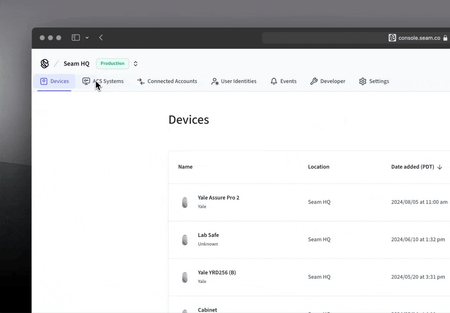
New Workspace Switcher
At the top of the Seam Console, we’ve added a new workspace switcher. We’ve also improved the labeling to indicate whether each workspace is a sandbox or production workspace.
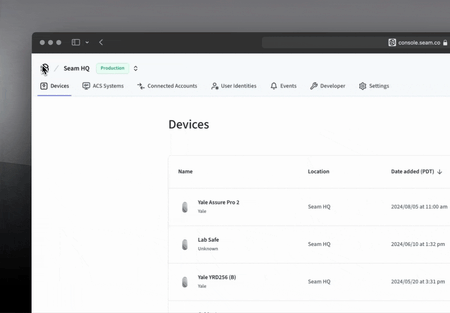
New Submenus
Some of the areas of the Console now include submenus that provide more depth. For example, the Developer tab provides a submenu with additional options, such as Connect Webviews, API Keys, Webhooks, and more.
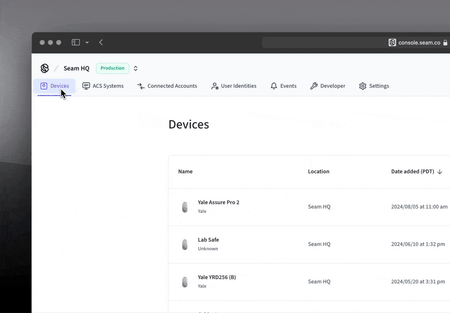
2024.11.01 Changelog
New
- Connect Webview button customization: You can now customize the background color and text color for the primary button at the bottom of your Connect Webviews. This new feature enables you to blend Connect Webviews more seamlessly into your app.
- Seam Console support for temperature thresholds: We’ve added full support for configuring thermostat temperature thresholds in the Seam Console.
In the top menu, click Devices and then select your thermostat. Click Thresholds and then Add Threshold. Select the Threshold Type, choose the desired threshold values, and click Save.
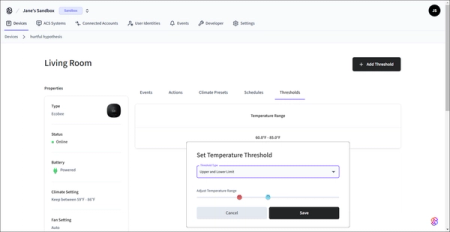
Changed
- Temperature threshold warning readability: The thermostat
temperature_threshold_exceededwarning message displays the reported temperature that exceeded the configured threshold. We now round this reported temperature to two decimal places for better readability.
Fixes
- Connect Webview success page shown after canceling: We corrected an issue in which a Connect Webview displayed in an iframe still showed the success page after the user canceled the authorization process at a previous page.
- Excessive climate preset activation: We corrected an issue in which Seam reactivated the climate preset at each sync with the thermostat, even when the thermostat’s climate settings already matched the desired preset. This issue also resulted in excessive
thermostat.climate_preset_activatedevents.
New Thermostat Temperature Threshold Monitoring

New Thermostat Temperature Threshold Monitoring
This week, we’re excited to announce new thermostat temperature range monitoring functionality. Our new temperature thresholds enable you to set a temperature range and receive event notifications whenever the current temperature reported by a thermostat crosses outside of the range. This can be handy for detecting malfunctioning HVAC systems or thermostat misuse, such as running the A/C too low.
To start, set upper and lower temperature thresholds for your thermostat. Then, if the thermostat reports a temperature outside this range, Seam emits a thermostat.temperature_threshold_exceeded event. Seam also adds a warning to the affected device.
Setting the Threshold
First, set the threshold range in Celsius or Fahrenheit using the new setTemperatureThreshold function with the desired upper and lower limit parameters.
1await seam.thermostats.setTemperatureThreshold({ 2 device_id: "2d488679-6f07-4810-aed2-e726872c1dd5", 3 lower_limit_celsius: 4, 4 upper_limit_celsius: 30 5});
Monitoring for Events
Next, monitor for incoming webhooks with the thermostat.temperature_threshold_exceeded event. This event includes the device_id of the affected thermostat, as well as the configured threshold values and the reported temperature that exceeded this threshold range.
1{ 2 "event_id": "1d045cba-af1b-44a6-a167-af0c82c0bf74", 3 "device_id": "2d488679-6f07-4810-aed2-e726872c1dd5", 4 "event_description": "Current temperature (3.5°C) has exceeded the lower limit of 4°C.", 5 "event_type": "thermostat.temperature_threshold_exceeded", 6 "workspace_id": "0664b610-ec46b-4366-ad29-78491f7832bc", 7 "created_at": "2024-10-23T21:28:05.894Z", 8 "occurred_at": "2024-10-23T21:28:02.212Z", 9 "temperature_celsius": 3.5 10 "temperature_fahrenheit": 38.3 11 "lower_limit_celsius": 4 12 "lower_limit_fahrenheit": 39.2 13 "upper_limit_celsius": 30 14 "upper_limit_fahrenheit": 86 15 "connected_account_id": "f2249ed5-621d-4cf2-a2ed-5935e3b9a4cd", 16}
For more details on this functionality, check out our updated docs.
2024.10.25 Changelog
New
-
device.addedevent: We’ve introduced adevice.addedevent to indicate when a new device is added to Seam or when a device is re-added to Seam after having been removed. This event pairs withdevice.removed, and we encourage you to usedevice.addedinstead ofdevice.connectedto confirm the addition of devices to Seam.device.connectedanddevice.disconnectedare intended for monitoring online and offline status changes. That is, this pair of events specifically addresses a device’s internet connection status.The new
device.addedevent is especially useful for devices that are always considered offline, such as devices that support offline access codes. -
New
methodproperty forthermostat.manually_adjustedevent: We added a newmethodproperty for thethermostat.manually_adjustedevent. This property indicates whether the thermostat adjustment was caused by the Seam API (seam) or by a person making a change at the thermostat (manual). While API-triggered events provide information on the usage of your app, manual events inform you about guest behavior.
Changed
- Improved Google Nest name display: We now display more descriptive Google Nest device names, which makes it easier to distinguish between multiple Nest devices, especially in the Seam Console.
- Seam thermostat actions for Ecobee: When you issue an “imperative” thermostat action, such as
/thermostats/heat, we now override the thermostat’s native scheduling for Ecobee devices. We’re adding this functionality for Honeywell thermostats next.
Fixes
- Unmanaged code deletion: We fixed an edge-case where deleting unmanaged codes could lock devices into a state in which no other codes could be added or removed.
New Igloohome Real-Time Events

New Igloohome Real-Time Events
This week, we are excited to announce support for new events for Igloohome devices. To help you monitor your Igloohome locks more effectively in real time, we have added Igloohome to the list of manufacturers for which we emit lock.unlocked and lock.locked events. In these events for Igloohome devices, we also now report the following lock or unlock method values in the event payloads:
For lock.unlocked:
keycodemanualunknownseamapi
For lock.locked:
keycodemanualunknownseamapiautomatic
In addition, we now support the lock.access_denied event for Igloohome devices. This event indicates that an invalid entry attempt occurred, including entering the wrong PIN, exceeding the PIN length, and using an invalid key card.
2024.10.18 Changelog
New
- Igloohome lock and unlock event support: We have added support for
lock.lockedandlock.unlockedevents for Igloohome devices, as well aslock.access_denied. In these events for Igloohome devices, we also now report the lock or unlockmethodvalues in the event payloads.
Fixes
- Thermostats in Seam Console: We polished the thermostats area of the Seam Console. First, we corrected a temperature display issue related to rounding when converting between Celsius and Fahrenheit. Second, we improved the Climate Presets tab, specifically when there are no climate presets or when the last climate preset is deleted from a device.
- Heating and cooling set point validation: We now ensure that the heating set point is always lower than the cooling set point for a climate preset. If not, Seam now emits an
invalid_heating_cooling_deltaerror.
New Akiles Integration

¿Qué tal, Akiles?
This week, we’re thrilled to share an early preview of our exciting new integration with Akiles, a leading provider of smart lock solutions in Europe!
Barcelona-based Akiles produces the Smart Cylinder, Roomlock, and Pinpad, as well as the Smart Controller for electrified locks and access points. The company also offers the Akiles Gateway and Akiles Cloud.
See our list of supported Akiles devices.
With this integration, you can…
- Perform remote unlocking.
- Create and manage online access codes.
- View battery level.
- Receive real-time events.
We’re excited to be working with the Akiles team, and we look forward to seeing what you build with their devices and Seam.
In the meantime, check out our Get started with Akiles locks guide to get a head start! If you have any questions, contact us.
2024.10.11 Changelog
Fixes
- Too frequent thermostat
manually_adjustedevent: We corrected an issue that caused thethermostat.manually_adjustedevent to occur unnecessarily. - Thermostat
climate_preset_activatedevent: We corrected a minor issue that was preventing thethermostat.climate_preset_activatedevent from occurring. - NoiseAware device sync: We corrected an issue in which Seam only synced some of the NoiseAware devices within a connected account.
Introducing the Sandbox Simulate Feature

Introducing the Sandbox Simulate Feature
This week, we’re releasing a new set of simulate endpoints to enable you to simulate interactions and events with sandbox devices. The Seam sandbox is a special type of workspace where you can interact with virtual devices. These devices mimic very closely their real-world counterparts, which means that you can create device integration features without ever needing to own real devices. In fact, we’re often told that our sandbox is one of the best features in the Seam platform.
One limitation of virtual sandbox devices though is that you can’t physically interact with them to recreate real-world operating conditions, such as the Wi-Fi going out or someone unlocking a door. Furthermore, some conditions can be difficult to simulate even on real devices, like triggering a low-battery event.
Today, we’re making our sandbox even more powerful by introducing the first three endpoints to simulate specific conditions.
devices/simulate/disconnectdevices/simulate/connectdevices/simulate/remove
For now, these endpoints are only available on Yale and August sandbox devices. However, our plan is to add them to more device types over time, as well as to introduce new endpoints, like door unlocking, low battery, and so on.
The following JavaScript example shows how to simulate disconnecting a device:
1// Get the device. 2const device = await seam.devices.get({ 3 device_id: "11111111-1111-1111-1111-444444444444" 4}); 5 6// Confirm that Seam supports simulated disconnection for the device. 7if (device.can_simulate_disconnection) { 8 // Perform the simulated disconnection. 9 await seam.devices.simulate.disconnect({ 10 device_id: device.device_id 11 }) 12};
For details, see our docs.
2024.10.04 Changelog
New
-
New
thermostat.manually_adjustedandthermostat.climate_preset_activatedevents: We added new events to report when a thermostat climate setting changes, either due to a scheduled climate preset becoming active or because something has changed on the device itself. We're introducing these events as a preview so that you can test while we continue to fine-tune them. -
Simulation capability flags: To accompany our new simulate feature, we’ve added the following capability flags to show you which sandbox devices support these
simulateendpoints:device.can_simulate_disconnectiondevice.can_simulate_connectiondevice.can_simulate_removal
For more information about capability flags, see our docs.
-
Climate preset management in Seam Console: You can now create and manage climate presets in the Seam Console.
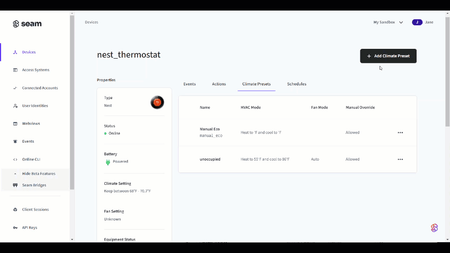
- Climate preset scheduling in Seam Console: You can now create and manage climate schedules in the Seam Console.
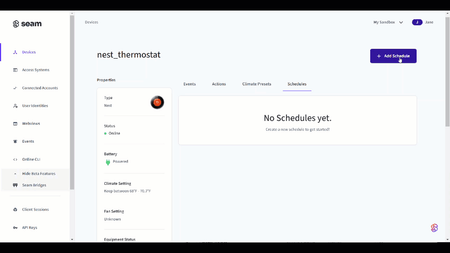
Fixes
- August/Yale access code sync: We fixed an issue that prevented access codes from being synced with August and Yale devices.
Seam Now Available on Mac Homebrew

Mac lovers, this week, we’re excited to announce that you can now brew install the Seam CLI on your Mac! Simply run brew install seam to get started. Special thanks to all of you who upvoted our GitHub project to help us secure the Seam name with Homebrew.
If you're not familiar with the Seam CLI, you can give it a spin in your browser first. It’s a great way to explore and test the Seam API.
1brew tap seamapi/homebrew-seam 2brew install seam
You can also install the Seam CLI using npm install -g seam-cli.
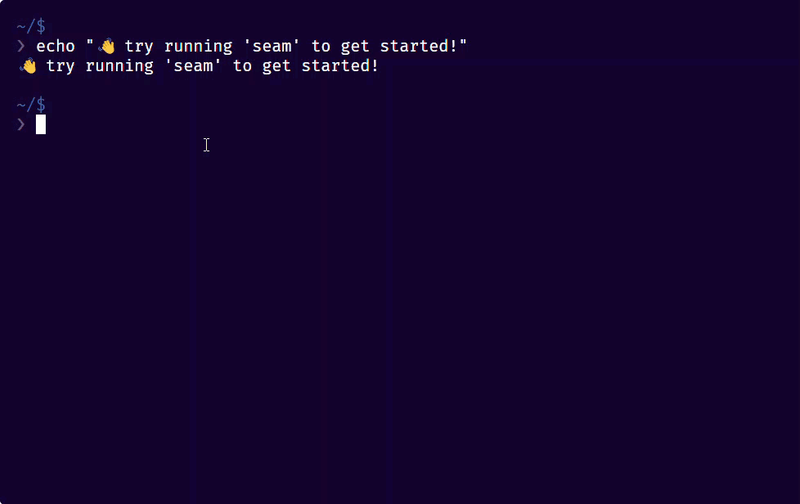
2024.09.27 Changelog
New
- Thermostats API refinement: Last week, we announced our powerful and flexible new thermostats API. We appreciate your ideas and suggestions, and we are continuing to refine this API based on your feedback. For more details, see last week’s changelog or contact Seam.
Changed
- August-Yale device name changes: When you change the name of an August or Yale (North America) lock using the Yale Access app, Seam now reflects this update right away instead of waiting for the next full device refresh.
- More SmartThings sandbox device accounts: We added more sandbox device accounts for SmartThings.
- Improved Igloohome Bridge access code performance: We introduced automatic job throttling with Igloohome access code creation to avoid job limits and timeouts on Igloohome Bridges.
Fixes
- August/Yale capability detection: We improved the sync process to report device capabilities more accurately for August and Yale devices that are initially missing a bridge.
- Igloohome access code creation: We expanded access code programming support for additional Igloohome device models.
New Thermostat Endpoints

Grab a Scarf! The New Seam Thermostat Endpoints Just Dropped
This week, we're excited to release a preview of the new thermostats API, improving existing functionality, as well as introducing new features such as climate presets! Note that final functionality is still subject to change so check with us first before launching this to a ton of users.
Why New Endpoints
Our previous thermostats API did a great job of retrieving thermostat data and enabling you to perform imperative commands, such as switching a thermostat to heat mode. However, we realized it needed a more intuitive and flexible interface for climate preset and scheduling. It also didn’t handle prioritization of overlapping scheduled climate presets, as well as reverting to a fallback preset.
This new and improved API now addresses all these, letting you create a set of reusable climate presets for a thermostat and then schedule these climate presets, by name, as needed.
New Thermostats API Endpoints
We've added or improved the following endpoints:
- Get thermostats: Retrieve and monitor your users’ thermostats using
/thermostats/listand/devices/get. The Seam API returns robust, up-to-date information about your connected thermostats. - Imperative endpoints: Perform immediate changes to your users’ thermostats using “imperative” endpoints, such as
/thermostats/heat,/thermostats/cool,/thermostats/set_fan_mode, and so on. - [New] Create climate presets: Use
/thermostats/create_climate_presetto create named climate presets, such as “occupied,” “eco,” “unoccupied,” “vacation mode,” and so on. Each preset can be configured with a specific operating mode (e.g.auto) and temperature. - [New] Flexible climate schedules: Schedule the climate presets that you have created, using
/thermostats/schedules/create. Simply specify the preset climate name—that is, theclimate_preset_key—along withstarts_atandends_attimestamps and the maximum override period. You can also set a fallback climate preset.
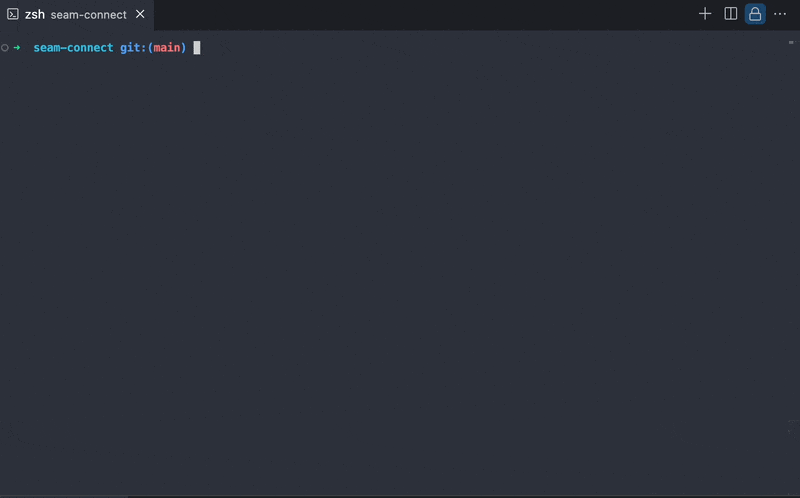
Feedback and Next Steps
Because this release is a preview, we encourage you to try it out using the Seam CLI and give us your feedback. Note that we're also developing new capability flags for thermostats. Stay tuned for relevant announcements soon!
2024.09.20 Changelog
Changed
- More Schlage sandbox device accounts: Added more sandbox device accounts for Schlage.
Fixes
- TTLock capabilities detection: Fixed an issue in which TTLock devices with keypads were incorrectly reporting a lack of access code support.
- SmartThings device refresh token detection: Improved automatic detection of failing refresh tokens. Instead of silently failing, Seam now correctly prompts the account owner to reauthenticate using a Connect Webview.
- Dormakaba Oracode device reconnection: Fixed an issue that incorrectly disconnected Dormakaba Oracode accounts on reconnection.
New Python SDK

New Python SDK
This week, we’re excited to continue our new SDK releases with the official announcement of our new Python SDK!
Like the new Seam JavaScript SDK we released last week, the new Python SDK is generated automatically on a daily basis to ensure that methods and types are always up-to-date with the latest API changes. Our new Python SDK streamlines dependencies and standardizes the core interfaces to match our JavaScript SDK. This means that if your organization uses multiple programming languages, you can expect the same familiar features—like the SeamWebhook handler and waitForActionAttempt option—no matter which SDK you need.
By auto-generating and aligning our SDKs, we make sure that using the Seam SDKs is always the best developer experience for integrating with Seam.
We encourage you to install the new Seam Python SDK right away, using the following command:
1pip install seam 2# For some development environments, use pip3 in this command instead of pip.
If you’re running the original Seam Python SDK (that is, the seamapi package instead of the new seam package), see our migration guide. seam is mostly a drop-in replacement for seamapi, but some method signatures and options have changed to improve overall consistency with the Seam API.
2024.09.13 Changelog
New
-
Enhanced events filtering in Seam Console: We’ve made our events filtering more robust in the Seam Console. You can now filter events by a date range, filter to show only errors or warnings, and filter by a UUID. Also, you can now view the details of any event.
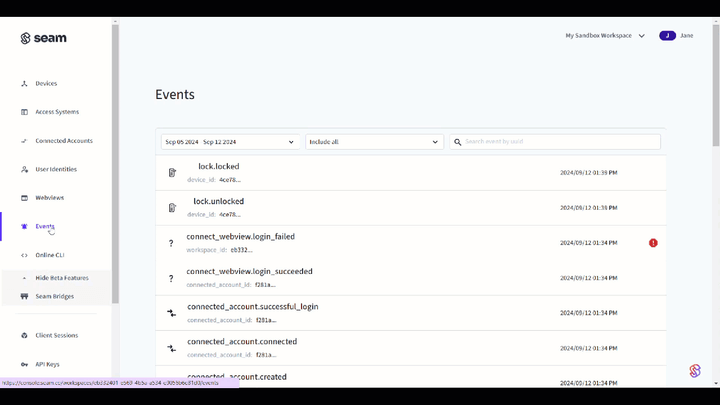
-
Extended log retention: We’ve introduced extended log retentions for select partners at an additional cost. Device logs, such as entry events and deleted device information, can now be retained longer than the default two weeks. Contact support@seam.co if you would like additional information.
Changed
- Dormakaba Oracode error: Our previous error message for unsuccessful site connection inside the Connect Webview was confusing. We’ve adjusted it to make it clearer for users. If you’re trying to connect Oracode sites and are having issues, please let us know so that we can help you.
- More August-Yale sandbox device accounts: We’ve added more sandbox device accounts for August-Yale. This expansion enables you to test multiple different accounts from the same provider in the same workspace.
Fixes
- Salto account cleanup: We corrected an issue in which Salto locks were being deleted before dependent resources, which sometimes resulted in an error.
New Javascript SDK

New JavaScript SDK
This week, we’re excited to announce the official release of our new JavaScript SDK!
The new SDK has a smaller bundle size and fewer dependencies, and it is generated automatically on a daily basis to ensure that methods and types are always up-to-date with the latest API changes. Written entirely in TypeScript, this SDK works both on the server and in the browser, powering the Seam Console, Seam Components, Seam CLI, and more.
Our plan is to move all of our SDKs to this new auto-generated approach. We want to make sure that using any of our variety of Seam SDKs is always the best developer experience for integrating with Seam.
We encourage you to install the new Seam JavaScript SDK right away, using the following command:
1npm i seam
If you’re running the original Seam JavaScript SDK (that is, the seamapi package instead of the new seam package), see our migration guide. seam is mostly a drop-in replacement for seamapi, but some method signatures and options have changed to improve overall consistency with the Seam API.
2024.09.06 Change Log
New
- Preferred access code length: We’ve added a
preferred_code_lengthparameter to the access codecreatefunction. When creating an access code, if you do not specify acode(for example, “1234”), you can now set thepreferred_code_length. Seam then generates a code of this length if the affected device supports the specified preferred code length. - August-Yale name change events: We’ve added support for immediately detecting name changes for August-Yale devices and updating our data. Previously, it could take a while for these changes to be reflected in Seam. Note that this addition is only for August-Yale devices in North America.
Changed
- August-Yale online status: We’ve improved the detection of online/offline status for August-Yale devices. You should now see much more accurate reports.
Fixes
- SmartThings events: Previously, our backend would occasionally throw an error on incoming SmartThings events, causing some events to be dropped. We have fixed this issue. Thanks to the couple of folks who reported this issue!
- Igloohome access codes: Our Igloohome integration was incorrectly accepting PIN codes longer than six digits for online access codes on
create. We’ve fixed this behavior to allow codes only between four and six digits in length. Note that offline access codes can still contain up to nine digits. - Console: Provider logos weren’t correctly showing up in the connected account view. We’ve corrected this view.
- Seam Component edit access code function: We fixed a bug that would prevent users from editing
time_bound****access codes in our access code Seam Component.
Yale-August Real-Time Events

This week, we’re excited to announce that we’ve released real-time events for Yale and August devices within the North American region. That is, if you control your devices using the Yale Access app, you should now notice a massive improvement in how quickly you receive events relating to your device unlocking or changing online status. For devices outside of North America, we are working with Yale’s APAC and EMEIA teams to bring this enhancement later on.
From polling to real-time
The August-Yale integration is one of our oldest and has relied from the start on plain old polling to update device status and events. That meant that when a lock operation (such as an unlock) took place, it would take a few minutes for the event to be emitted from the Seam API to your server. Furthermore, as the number of Yale devices connected via Seam grew larger, we further decreased polling frequency to avoid flooding Yale’s server (fun fact: Seam’s Yale largest connected partner!).
Last spring, our friends at Yale informed us that real-time events would become available for Seam to consume and relay. We were thrilled and jumped at the opportunity to implement this enhancement for our customers. Not only does it improve the overall Yale-Seam integration experience, but it also ensures that our Yale friends can sleep soundly at night.
Rollout and available events
we began rolling out real-time events in late June. Given the importance of reliable events, we only slow rolled this out to more customers in July. As of August, we’re making this enhancement broadly available to all our customers, at no extra charge.
The following events are currently available:
lock.lockedlock.unlockeddevice.connecteddevice.disconnected
We are also working on adding additional events for access code creation operations and device metadata updates, such as a user changing a device name.
What about Yale devices out of North America
As some Yale owners may recall, in May of 2023, Assa Abloy sold its Yale North American assets to Fortune Brands. As a result of this transaction, all Yale users outside of North America were migrated to a new backend accessible via the Yale Home app. For all intents and purposes, this is effectively a completely different integration. We are currently working with the Yale Home team to add support for real-time events and will release this at a later time.
Change Log
New
- August-Yale real-time events: All August and Yale devices in North America now support real-time events for unlocking operations.
- Connect Webview events: We’ve added two new events—
connect_webview.login_succeededandconnect_webview.login_failed—to notify you whenever a Connect Webview completes. This will also create a more consistent developer experience with the events you receive from the iFrame-embedded Connect Webview. - Connect Webview styling: When you set a primary color, we now automatically adjust the text color to maximize contrast-ratio. Thanks to our friends at Lodgify for spotting this for us!
- Lockly offline codes: You can now program offline access codes on all Lockly devices, and we also added the
can_program_offline_access_codescapability flag. If you are not familiar with offline access codes, check out our Managing Offline Access Codes documentation. - Event descriptions: We’ve added an
event_descriptionto the payload for all events. It’s a human-readable string that tells you what the event is about and saves you a trip to our docs. - Access denied event: We’ve added a new
lock.access_deniedevent to indicate when an incorrect access code is entered multiple times in a row on a smartlock device. This is only available on Kwikset devices at the moment. - Automatic relock event: We’ve added a new
automaticvalue forlock_methodevents, which means that we now make it clearer when a lock automatically relocks after an unlocking operation. - Unmanaged device location: We now expose the
locationfield forunmanageddevices. This enhancement can make it easier to identify where a device is located and whether it should be converted tomanaged.
Changed
- Deprecate Get Locks: We’ve deprecated the
/locks/getendpoint. If your code uses it, you will begin to see a warning. - Kwikset duplicate code name error: We’ve improved the error message to indicate clearly that Kwikset requires the first 14 characters of a Kwikset device access code name to be unique across the device.
Fixed
- Schlage silent failing code: We’ve received a handful of reports that access codes on Schlage devices would occasionally report as
set, despite not actually being set on the device. After weeks of investigation, we’ve identified the issue as a false positive status reported by the Schlage API. The good news is that we know how to identify this and have since implemented a fix that automatically recreates the code. We’ve seen a vast reduction in Schlage related access codes errors. - Kwikset Seam API unlock: Previously,
lock.unlockedevents on Kwikset devices didn’t reliably add theseamapiunlocking method to the event payload. We’ve improved the logic to make this detection more reliable. - Igloohome: We’ve fixed an issue related to the handling of invalid auth tokens whereas the renewal process wasn’t always correctly initiated.
- Lockly: We now surface a clearer error message whenever a Lockly account’s API key does not have sufficient permissions.
- Honeywell Resideo: We added a unique account id constraints on a given workspace because creating the same account twice lead to errors later on.
- Nuki: We’ve improved the Nuki offline status detection because it was previously reporting devices as online when they were not.
New Capability Flags

This week, we’re thrilled to announce the release of our new device capability flags. Compared to the legacy capabilities_supported, these new flags provide far more granularity on what a specific device can do. They’re also computed in real time for each device to ensure timely knowledge of a given device instance’s functions. For example, these flags correctly detect the presence or lack of an accessory that is required for a specific function, such as an accessory keypad for programming online access codes.
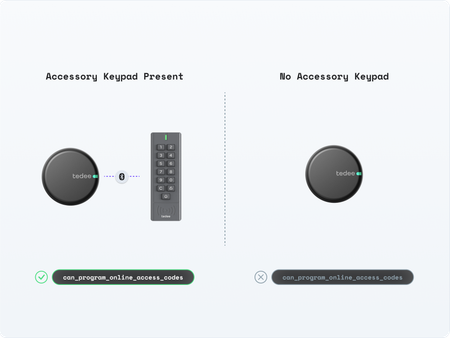
First four flags
For this feature launch, we are releasing the first four capability flags across all providers and existing devices that we support.
- can_remotely_unlock: Indicates whether the device can perform a remote unlock operation.
- can_remotely_lock: Indicates whether the device can perform a remote lock operation.
- can_program_online_access_codes: Indicates whether the device can program online access codes. If true, it is currently possible to create new online access codes for the device, and Seam programs the device the next time it's online.
- can_program_offline_access_codes: Indicates whether the device can program offline access codes. When this flag is true, Seam can generate an offline code for this device, regardless of the current online status of the device.
Example
1# Get the device. 2device = seam.devices.get( 3 device_id="11111111-1111-1111-1111-444444444444" 4) 5 6# Confirm that the device can remotely lock. 7if device.can_remotely_lock: 8 # Perform the lock operation. 9 seam.locks.lock_door(device_id=device.device_id)
Getting Started
We recommend that you begin migrating to these new flags because they will ensure that your applications correctly reflect the state and functions of a device.
To get started:
- Read the full announcement here
- Start diving into the new documentation 📖
New Honeywell Thermostat Integration

This week, we are super excited to release our official Honeywell Thermostat integration! Along with Ecobee and Nest thermostats, you can now connect and control all Honeywell Resideo thermostats and control them through our SDKs, Seam-CLI, and the Seam Console.
Our office has a number of Honeywell thermostats. With the winter weather overtaking typically sunny California, we can confirm that the Seam CLI has been handy to crank up the heat on the Honeywell thermostats without having to get up and walk over to the actual thermostat…
Some resources to get you started with this integration:
As always, this integration will be in beta for the next couple of weeks; though we’ve thoroughly tested this integration, if you see any inconsistencies or bug, please let us know and we’ll patch issues right away.
Changelog
Added
- Tedee: we added the ability to update an access code set on a Tedee device.
- Seam Bridge: you can now setup Seam Bridge for on-prem systems through the Seam Connect Webview. If you need to connect on-prem devices or systems, contact us and we’ll fill you in on this Seam Bridge.
- Seam Console & Account Disconnection: we added a button to let you quickly reconnect a third-party account; we also renamed the disconnect button to “delete” to avoid confusion with disconnection events tied to auth tokens expiring.
Fixed
- Seam Components: we shipped a couple of visual tweaks to remove unnecessary borders and make components look generally better :)